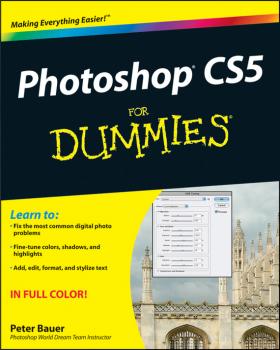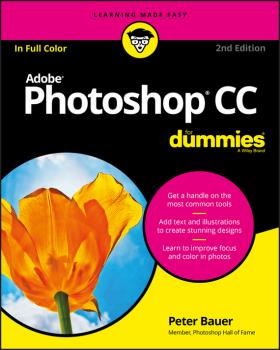ТОП просматриваемых книг сайта:















Peter Bauer
Список книг автора Peter BauerАннотация
Get picture perfect with Photoshop CC Photoshop is a stunning program that puts the power of a professional photography studio into your hands, but it can also be a jungle to navigate—with a dense proliferation of menus, panels, shortcuts, plug-ins, and add-ons to get thoroughly lost in. Written by a literal Photoshop Hall of Famer, the new edition of Photoshop CC For Dummies is your experienced guide to the technical terrain, slashing away the foliage for a clear picture of how to produce the perfectly framed and beautifully curated images you want. Beginning with an overview of the basic kit bag you need for your journey toward visual mastery, Peter Bauer—Photoshop instructor and an award-winning fine art photographer in his own right—shows you how to build your skills and enrich your creative palette with enhanced colors and tone, filters and layering, and even how undertake a foray into digital painting. Add in instructions on combining text with images and the how-tos of video and animation editing, and you have all the tools you need to carve out a one-person multimedia empire. Master everything from the basics to professional insider tips Combine, layer, tone, and paint your images Explore the colorfully creative world of Photoshop filters Fix common problems You’ll find everything on the latest version of the software that you could dream of—and an improved shot at artistic success!
Аннотация
Loaded with the latest Photoshop tips and techniques The secrets of digital image editing – explained in plain English! Photoshop CS3 is a powerhouse, and here's the fast and easy way to get up to speed on all the coolest features. This friendly guide helps you get images into Photoshop – and then turn them into dazzling works of art. You'll see how to work in the right file formats, master the Brushes palette, get creative with filters, convert color to grayscale, and more! Adjust brightness, improve color, and fix flaws Take advantage of the Raw file format Composite images with layers and blending modes Automate your tasks with scripts and Actions Apply the new Smart Filters to Smart Objects
Аннотация
This latest version of Photoshop has a few new tricks up its sleeve and Adobe Photoshop CS4 For Dummies will teach you how to use them. From the basics like getting your images into and out of Photoshop to enhancing, cropping, and color correction, it’s all here! You’ll get all of the basics of digital images and master the importing and exporting of images. You’ll find out how to create easy enhancements like adding shadows and highlights and making color natural, in addition to learning how to use the Adobe camera raw plug-in. Before you know it, you’ll be making beautiful “art” with Photoshop by combining images, precision edges, dressing up images, painting in Photoshop, and using filters. You can even streamline your work in Photoshop using advanced techniques. Find out how to: Import images and use all the tools and processes Reduce digital noise, make colors look natural, add highlights and shadows Optimize images for print or the Web Edit images Explore the Painting function and master the daunting Brushes panel Add layer styles Create on-screen presentations, contact prints, and more Complete with lists of ten reasons to love your Wacom tablet, ten reasons to own a digital camera, and ten favorite tips and tricks, Adobe CS4For Dummies is your one-stop guide to setting up, working with, and making the most of Photoshop CS4 for all your digital photography needs.
Аннотация
Stretch your creativity beyond the cloud with this fully-updated Photoshop guide! Photoshop puts amazing design and photo-editing tools in the hands of creative professionals and hobbyists everywhere, and the latest version – Photoshop CC – is packed with even more powerful tools to help you manage and enhance your images. This friendly, full-color guide introduces you to the basics of Photoshop CC and provides clear explanations of the menus, panels, tools, options, and shortcuts you'll use the most. Plus, you'll learn valuable tips for fixing common photo flaws, improving color quality, adjusting brightness, removing unwanted background elements, and more. Covers the new Photoshop CC release which brings even more features to over four million photographers, graphic designers, web developers, and other Photoshop professionals Teaches the essentials for first-time users before moving on to more advanced techniques like removing blemishes and wrinkles, creating composite images, and working with layers, filters, levels, and curves Walks you through adjusting brightness, enhancing color, adding shadows and highlights, decreasing digital noise, taking advantage of Camera Raw, and optimizing your images for print and the web The sky's the limit for stunning photos and innovative images with Photoshop CC For Dummies in your design toolbox.
Аннотация
The bestselling guide to the leading image-editing software, fully updated Previous editions of this For Dummies guide have sold more 650,000 copies. Richly illustrated in full color, this edition covers all the updates Photoshop CS5, the gold standard for image-editing programs. Used by professional photographers, graphic designers, and web designers as well as hobbyists, Photoshop has more than four million users worldwide. Photoshop is the image-editing software preferred by professional photographers and designers around the world; Photoshop CS5 is packed with new functionality and enhanced tools Teaches all the basics for first-time users, including how to work with the menus, panels, tools, options, and essential shortcuts Covers how to fix red-eye, remove blemishes and wrinkles, remove people or objects from a photo, adjust brightness, improve color, add shadows and highlights, work with Camera Raw, decrease digital noise, create composite images, use channels and masks, optimize images for the Web, and much more Photoshop CS5 For Dummies helps both amateur and professional Photoshop users take advantage of all the program has to offer.
Аннотация
The bestselling guide to the leading image-editing software, Photoshop CS6, fully updated! Want picture-perfect photos, every time? Get up to speed on the most popular professional photo-editing software on the market: Photoshop. In this new edition of Photoshop CS6 For Dummies, expert Peter Bauer shows you how to use the latest Photoshop tools to change a background, adjust brightness, improve color, or fix flaws. Richly illustrated in full color, this edition covers all the updates in Photoshop CS6, the gold standard for image-editing programs. Used by professional photographers, graphic designers, Web designers, and serious hobbyists, Photoshop has more than four million users worldwide. Photoshop is the image-editing software preferred by professional photographers and designers around the world; the latest version includes new functionality and enhanced tools Teaches all the basics for first-time users and advanced techniques for more experienced digital imaging professionals, including how to work with the menus, panels, tools, options, and essential shortcuts Covers how to fix red-eye, remove blemishes and wrinkles, remove people or objects from a photo, adjust brightness, improve color, add shadows and highlights, work with Camera Raw, decrease digital noise, create composite images, use channels and masks, work with HDR tools, and optimize images for the web Photoshop CS6 For Dummies helps both amateur and professional Photoshop users take advantage of all the program has to offer.
Аннотация
The fast and easy way to grasp Photoshop CC essentials Photoshop is the gold standard when it comes to photo and image editing tools. But unless you've ever taken a class or gotten help from a Photoshop guru, you may find yourself a bit confused on where to start and how to get things done. Photoshop CC For Dummies, 2nd Edition is the book for those of us who don't know a layer from a level and just want to learn how to make photos look better. This update to Photoshop CC For Dummies, the first since the product launched, packs an even more powerful punch to help you manage and enhance your images. In Photoshop CC For Dummies, 2nd Edition you'll find clear explanations of the menus, panels, tools, options, and shortcuts you'll use the most. Plus, you'll discover invaluable tips for fixing common photo flaws, improving color quality, adjusting brightness, removing unwanted background elements, and more. Whether you want to improve how your family photos look or need to add a new skillset to your resume, this friendly guide gives you all the steps to navigating the software and getting top-notch results. Get a handle on the most common tools Improve focus and color in photos Add text and illustrations to create stunning graphics Find insider tips and tricks the pros use The sky's the limit for stunning photos and innovative images when you have Photoshop CC For Dummies, 2nd Edition in your design toolbox!