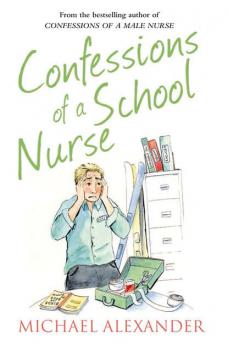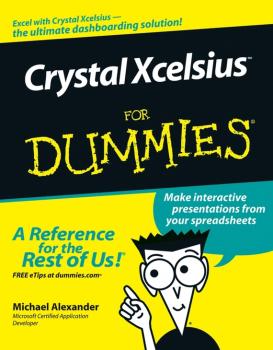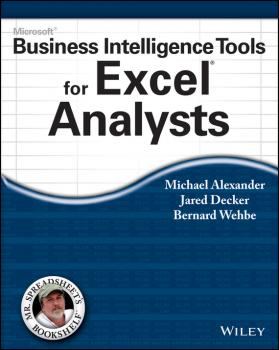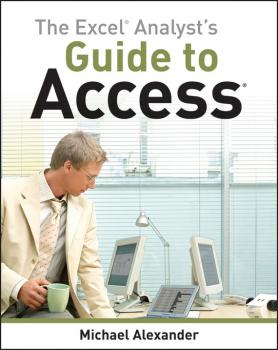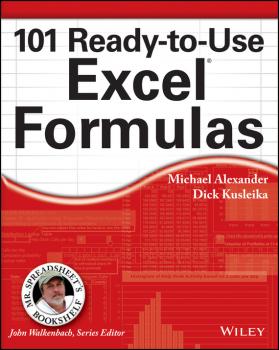ТОП просматриваемых книг сайта:
Michael Alexander
Список книг автора Michael AlexanderАннотация
From the people who brought you the bestselling Confessions of a GP.After sixteen years of high-pressure nursing, Michael Alexander has traded in his hospital uniform for the fresh air, comfort and routine of an International private school in the French Alps. Bliss! But it’s not long before he discovers that school nursing is not all permission slips, sniffles and gift baskets. Disastrous school trips; after hours dorm sleepovers; awkward sex education classes; culture clashes; swine flu panic; and kids with six-figure bank balances and a taste for bribery. This is nursing as you’ve never seen it before.What goes on behind the gates of one of the world’s most elite boarding schools? What happens when kids from all over the world – Russia, Africa, America, Saudi Arabia – live, learn and grow under one roof? What happens when it’s left to school staff to teach children the facts of life, and lust?Following on from the hugely successful Confessions of a Male Nurse, Michael Alexander is back with more touching, shocking and often laugh-out-loud funny tales of nursing. In Confessions of a School Nurse, Alexander tells all on boarding school life – as a nurse, parent, and Average Joe, he offers a unique perspective on this strange world.
Аннотация
From the people who brought you the bestselling Confessions of a GP.From stampeding nudes to inebriated teenagers, young nurse Michael Alexander never really knew what he was getting himself into. But now, sixteen years since he was first launched into his nursing career – as the only man in a gynaecology ward – he’s pretty much dealt with everything: Body parts that come off in his hands; Teenagers with phantom pregnancies; Doctors unable to tell the difference between their left and right; Violent drunks; Singing relatives; Sexism; . . . and a whole lot of nudity.Confessions of a Male Nurse is a touching, shocking and frequently hilarious account of one man’s life in nursing.
Аннотация
As the fastest growing dashboarding solution on the market, Xcelsius is an intuitive stand-alone Windows application that enables Excel users to transform the contents of an ordinary Excel spreadsheet into an engaging, interactive Flash-based dashboard Offers step-by-step instruction on the wide array of functionality that Xcelsius has to offer so that readers can complete mini-dashboards of increasing complexity with each chapter Addresses how to prepare Excel spreadsheets for use with Xcelsius dashboards and then use basic components of Xcelsius (charts, buttons, labels) Shows ways to add advanced functionality to dashboards (gauges, sliders, maps) and create interactive business calculators with Xcelsius Discusses integrating Xcelsius reports into PowerPoint slides, Web pages, and e-mail
Аннотация
A comprehensive reference to the updated and new features of Access 2013 As the world's most popular database management tool, Access enables you to organize, present, analyze, and share data as well as build powerful database solutions. However, databases can be complex. That's why you need the expert guidance in this comprehensive reference. Access 2013 Bible helps you gain a solid understanding of database purpose, construction, and application so that whether you're new to Access or looking to upgrade to the 2013 version, this well-rounded resource provides you with a thorough look at everything Access can do. Explains how to create tables, manipulate datasheets, and work with multiple tables Teaches you how to apply the seven-step design method to build databases that are tailored to your needs Covers building forms with wizards, creating bound and unbound forms, and adding data validation Shows you ways to automate query parameters, create functions and subroutines, and add programmed error routines Features a bonus website with content that contains all source code from the book as well as bonus shareware, freeware, trial, demo, and evaluation programs If you are looking for a comprehensive book on all things Access, look no further than Access 2013 Bible.
Аннотация
Bridge the big data gap with Microsoft Business Intelligence Tools for Excel Analysts The distinction between departmental reporting done by business analysts with Excel and the enterprise reporting done by IT departments with SQL Server and SharePoint tools is more blurry now than ever before. With the introduction of robust new features like PowerPivot and Power View, it is essential for business analysts to get up to speed with big data tools that in the past have been reserved for IT professionals. Written by a team of Business Intelligence experts, Microsoft Business Intelligence Tools for Excel Analysts introduces business analysts to the rich toolset and reporting capabilities that can be leveraged to more effectively source and incorporate large datasets in their analytics while saving them time and simplifying the reporting process. Walks you step-by-step through important BI tools like PowerPivot, SQL Server, and SharePoint and shows you how to move data back and forth between these tools and Excel Shows you how to leverage relational databases, slice data into various views to gain different visibility perspectives, create eye-catching visualizations and dashboards, automate SQL Server data retrieval and integration, and publish dashboards and reports to the web Details how you can use SQL Server’s built-in functions to analyze large amounts of data, Excel pivot tables to access and report OLAP data, and PowerPivot to create powerful reporting mechanisms You’ll get on top of the Microsoft BI stack and all it can do to enhance Excel data analysis with this one-of-a-kind guide written for Excel analysts just like you.
Аннотация
The ultimate handbook for Excel analysts who need reporting solutions using Access Excel and Access are intended to work together. This book offers a comprehensive review of the extensive analytical and reporting functionality that Access provides and how it enhances Excel reporting functions. Sales managers, operations analysts, administrative assistants, office managers, and many others who rely heavily on data can benefit from learning to integrate Excel and Access, and this book shows you how. Coverage includes: Data Analysis in Access & the Basics of Access Beyond Select Queries Transforming Your Data with Access Working with Calculations and Dates Performing Conditional Analysis Adding Dimension with Subqueries and Domain Aggregate Functions Running Descriptive Statistics in Access Scheduling and Running Batch Analysis Leveraging VBA to Enhance Data Analysis Reports, Dashboards, and Visualization in Access Presenting Data with Access Reports Using Pivot Tables and Pivot Charts in Access Enhancing Queries and Reports with Visualizations Advanced Excel and Access Integration Techniques Getting Access Data into Excel Using VBA to Move Data between Excel and Access Exploring Excel and Access Automation Integrating Excel and Access with XML Integrating Excel and Other Office Applications Access VBA Fundamentals Understanding and Using SQL and more! The Excel Analyst's Guide to Access helps you get more from both applications. Note: CD-ROM/DVD and other supplementary materials are not included as part of eBook file.
Аннотация
Create dynamic dashboards and put your data on display with For Dummies No matter what business you’re in, reports have become a staple of the workplace, but what good is a report if no reads it, or even worse, understands it? This all new edition of Excel Dashboards & Reports For Dummies is here to help you make meaning of all your data and turn it into clear and actionable visualizations. Fully updated for the latest business intelligence and spreadsheet tools in Excel 2013, this book shows you how to analyze large amounts of data, quickly slice data into various views on the fly, automate redundant reporting, create eye-catching visualizations, and more. Helps you move beyond reporting data with simple tables, rows, and columns to designing high-impact reports, dashboards, and visuals Walks you through a wide array of technical and analytical concepts to give you the background you need to select the right tool for interpreting and displaying data Covers how to build a chart, work with pivot tables, group and bucket your data, represent trends, create What-If analyses, and increase the value of your reports Excel Dashboards & Reports For Dummies, 2nd Edition is the business analysis tool you need to transform your raw data into a powerful and effective presentation that is accessible to everyone.
Аннотация
Mr. Spreadsheet has done it again with 101 easy-to-apply Excel formulas 101 Ready-to-Use Excel Formulas is filled with the most commonly-used, real-world Excel formulas that can be repurposed and put into action, saving you time and increasing your productivity. Each segment of this book outlines a common business or analysis problem that needs to be solved and provides the actual Excel formulas to solve the problem—along with detailed explanation of how the formulas work. Written in a user-friendly style that relies on a tips and tricks approach, the book details how to perform everyday Excel tasks with confidence. 101 Ready-to-Use Excel Formulas is sure to become your well-thumbed reference to solve your workplace problems. The recipes in the book are structured to first present the problem, then provide the formula solution, and finally show how it works so that it can be customized to fit your needs. The companion website to the book allows readers to easily test the formulas and provides visual confirmation of the concepts presented. Teaches you how to implement the required Excel formula Explains and details how the formulas work Lets you reuse or customize the given formula to address your particular needs Helps you make the formulas a regular part of your new, more efficient workflow Specific real-world scenarios are used to demonstrate how to most effectively apply Excel and its powerful formulas to complete tasks faster and with greater accuracy than ever before. Now you can save time, automate, and be more efficient and productive with 101 Ready-to-Use Excel Formulas.
Аннотация
Master database creation and management Access 2016 Bible is your, comprehensive reference to the world's most popular database management tool. With clear guidance toward everything from the basics to the advanced, this go-to reference helps you take advantage of everything Access 2016 has to offer. Whether you're new to Access or getting started with Access 2016, you'll find everything you need to know to create the database solution perfectly tailored to your needs, with expert guidance every step of the way. The companion website features all examples and databases used in the book, plus trial software and a special offer from Database Creations. Start from the beginning for a complete tutorial, or dip in and grab what you need when you need it. Access enables database novices and programmers to store, organize, view, analyze, and share data, as well as build powerful, integrable, custom database solutions ? but databases can be complex, and difficult to navigate. This book helps you harness the power of the database with a solid understanding of their purpose, construction, and application. Understand database objects and design systems objects Build forms, create tables, manipulate datasheets, and add data validation Use Visual Basic automation and XML Data Access Page design Exchange data with other Office applications, including Word, Excel, and more From database fundamentals and terminology to XML and Web services, this book has everything you need to maximize Access 2016 and build the database you need.