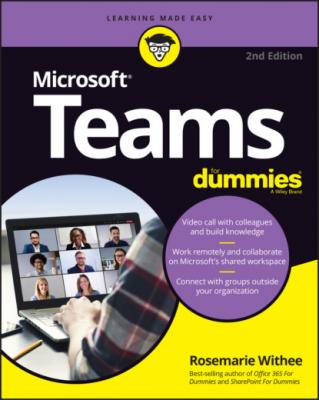ТОП просматриваемых книг сайта:
Microsoft Teams For Dummies. Rosemarie Withee
Читать онлайн.Название Microsoft Teams For Dummies
Год выпуска 0
isbn 9781119786269
Автор произведения Rosemarie Withee
Жанр Программы
Издательство John Wiley & Sons Limited
You configure the devices you are using with Teams in this settings section. A device includes things like your speaker, microphone, smartphone, headset, or camera. I cover devices in detail in Chapter 10.
Permissions
You can turn on or off permissions for Teams in this section. For example, do you want Teams to be able to use your location or be able to open external links in your web browser? You configure those permissions here.
Calls
Teams provides a full voice solution. What does this mean? It means that Teams can replace your regular telephone. In this section, you can configure how incoming calls are answered as well as setting up and configuring your voicemail and ringtones. You can also set accessibility options such as using a teletypewriter (TTY) device for people who are deaf or hearing impaired. I cover calling in detail in Chapters 11 and 12.
Part 2
Exploring Chat, Teams, Channels, and Apps
IN THIS PART …
Discover how to send chat messages to others on your team via channels.
Learn how to create and configure new channels and use some of the cool features of channels including tagging others, using emojis, and tracking activity.
See how Microsoft Teams embraces integration with all types of software in the form of add-on apps.
Find, install, and use apps in Teams, both those created for Microsoft Office and those created by third-party companies for use in Teams.
Discover how to use Teams on your mobile device and smartphone and how doing so can make you a lot more productive.
Find out how to set the Activity feed to filter conversations, pin and follow channels that are of interest to you, and set up notifications for things that are important to you.
Конец ознакомительного фрагмента.
Текст предоставлен ООО «ЛитРес».
Прочитайте эту книгу целиком, купив полную легальную версию на ЛитРес.
Безопасно оплатить книгу можно банковской картой Visa, MasterCard, Maestro, со счета мобильного телефона, с платежного терминала, в салоне МТС или Связной, через PayPal, WebMoney, Яндекс.Деньги, QIWI Кошелек, бонусными картами или другим удобным Вам способом.