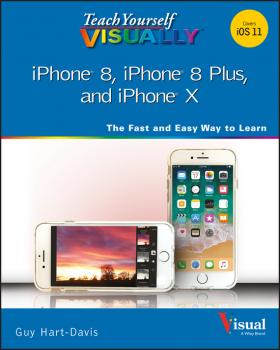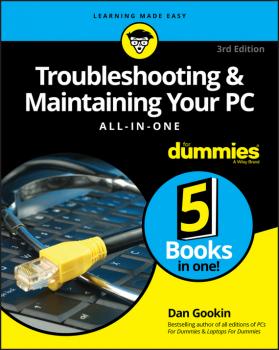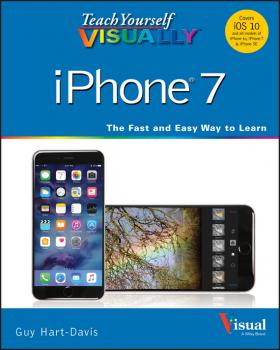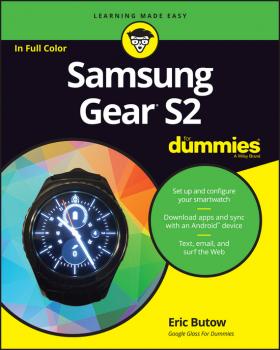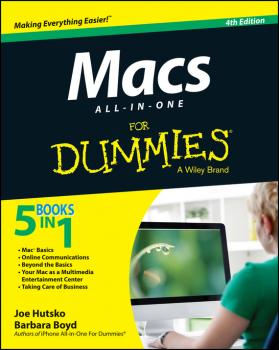ТОП просматриваемых книг сайта:
Компьютерное Железо
Различные книги в жанре Компьютерное Железо, доступные для чтения и скачиванияАннотация
Your ticket to entering the exciting world of Macs! If you've always thought computers were too complicated and intimidating, you're in for a pleasant surprise! Written and designed with your unique needs in mind, Macs For Seniors For Dummies makes it faster and easier than ever to experience all your Apple computer has to offer. In no time, you'll find out how to stay connected with family and friends, explore the Internet, create and print documents, watch your favorite movies, get apps from the App Store, and so much more. From advice on which Mac you should buy to getting started with set up and configurations, this hands-on, accessible guide covers everything needed to help you make the most of your new computer. You'll learn how to customize OS X El Capitan, work with files and folders, connect to a printer, use Safari to browse the web, and keep in touch through social media—and that's just the tip of the iceberg. Set up your Mac and move around the desktop Make FaceTime calls and send emails Store photos and files using iCloud Play videos, music, and games With the help of Macs For Seniors For Dummies, you'll soon discover that you don't have to be a millennial to make a Mac your minion!
Аннотация
Know your new iPhone from the inside-out with 900 color screen shots! Teach Yourself VISUALLY iPhone is your ultimate guide to getting the most out of your iPhone! Apple's graphics-driven iOS is perfect for visual learners, so this book uses a visual approach to show you everything you need to know to get up and running—and much more. Full-color screen shots walk you step-by-step through setup, customization, and everything your iPhone can do. Whether you are new to the iPhone or have just upgraded to the 7s, 7s Plus, or 8, this book helps you discover your phone's full functionality and newest capabilities. Stay in touch by phone, text, email, FaceTime Audio or FaceTime Video calls, or social media; download and enjoy books, music, movies, and more; take, edit, and manage photos; track your health, fitness, and habits; organize your schedule, your contacts, and your commitments; and much more! The iPhone is designed to be user-friendly, attractive, and functional. But it is capable of so much more than you think—don't you want to explore the possibilities? This book walks you through iOS visually to help you stay in touch, get things done, and have some fun while you're at it! Get to know iOS with 900 full-color screen shots Master the iPhone's basic functions and learn the latest features Customize your iPhone to suit your needs and get optimal performance Find the apps and services that can make your life easier The iPhone you hold in your hand represents the pinnacle of mobile technology, and is a masterpiece of industrial design. Once you get to know it, you'll never be without it. Teach Yourself VISUALLY iPhone is your personal map for exploring your new tech companion.
Аннотация
Get the most out of your Samsung Galaxy S8 smartphone! Whether you're seasoned in all things Samsung or get seized up at the thought of learning new technology, this no-nonsense guide makes it fast, easy, and fun to unlock everything your Galaxy S8 has to offer. Starting with the basics, like setup and configuration, and moving on to more advanced topics, like expanding your phone's potential with new software releases, it leaves no stone unturned – offering you the clear and thorough guidance you need to make the most out of every feature and capability available in the Galaxy S8. There's a reason Samsung dominates the smartphone market – they design and manufacture an undeniably awesome product, and they just keep getting better with each new release. From texting, emailing, and accessing the Internet to taking pictures, watching movies, and downloading apps, the instruction provided in Samsung Galaxy S8 For Dummies will help you become a Samsung samurai in a snap! Use your S8 to stay in touch with calls, text, social media, and email Offers step-by-step instructions for personalizing and securing your phone Helps you troubleshoot common problem Have fun downloading games and apps, watching videos, taking photos, and much more Now get your Galaxy S8 out of its box and keep this book close by – things are about to get really fun!
Аннотация
Stop being a prisoner to your PC! Need a PC problem fixed in a pinch? Presto! Troubleshooting & Maintaining Your PC All-in-One For Dummies offers 5 books in 1 and takes the pain out of wading through those incomprehensible manuals, or waiting for a high-priced geek to show up days or weeks after you need them. Arming you with everything you need to get that pesky PC working for you ASAP, this handy guide walks you through all the steps to restoring whatever's making your PC go rogue —so you can get back to making it work for you. There's nothing worse than firing up your PC only to discover it's inexplicably unresponsive. With this guide, you'll gain all the skills and insight you need to need to bring it back to life —and to prevent it from ever leaving you in the lurch again. Find out what's behind common PC problems Solve email and web woes, both big and small Perform regular maintenance and get serious about backups Troubleshoot to find solutions to your issues and learn proper maintenance to head off future headaches! Your PC problems aren't as big as you think! Take matters into your own hands with the helpful instruction provided inside this book!
Teach Yourself VISUALLY iPhone 7. Covers iOS 10 and all models of iPhone 6s, iPhone 7, and iPhone SE - Guy Hart-Davis
Аннотация
A visual guide to the latest iPhone technology Teach Yourself VISUALLY iPhone is the visual guide to mastering the powerful features and functionality of Apple's latest smartphone. Whether you're a newbie or upgrading to the latest model, this easy to navigate guide features visually rich tutorials and plenty of step-by-step instructions to help you make sense of all your iPhone's capabilities—from the most basic to the most advanced. Covering all the exciting features of the latest cutting-edge models, this visual guide helps you learn how to access and download apps, books, music, and video content; send photos and emails; edit movies; synch with Apple devices and services; effectively use the current OS; and much more. Learn the features of iOS with 500 full-color screen shots Master the basic functions of your iPhone and customize its settings to work the way you prefer Ensure you're getting optimal performance from your iPhone Discover how to find the best apps and services to fit your personal and business needs If you learn faster by seeing and doing, this visual guide will quickly help you unlock the many capabilities of the world's favorite smartphone.
Аннотация
Your hands-on guide to the Samsung Galaxy Gear S2 Not only does the Samsung Galaxy Gear S2 look cool, it's designed to keep up with the speed of your life, giving you fast and easy access to calendar notifications, texts, and more—right on your wrist! If you're tired of fumbling through pockets and bags to get your hands on the information you need, Samsung Galaxy Gear S2 For Dummies shows you how easy it is to make the most of your new smartwatch without ever breaking a sweat. Wearable technology is taking the world by storm as more and more people in today's time-crunched culture are discovering the benefits of having quick access to their digitized lives. Packed with clear instruction and plenty of helpful tips and tricks, this down-to-earth guide covers all aspects of keeping your work and personal life organized on a Samsung Galaxy Gear S2, from set up and configuration to texting, emailing, and accessing the Internet—and beyond. Download apps on your smartphone Synch with an Android device Make sense of your watch's features and capabilities Expand your watch's potential with new software releases If the idea of getting used to new technology makes you tense, watch out! Samsung Galaxy Gear S2 For Dummies makes it easier than ever to wrap your mind around wearable technology.
Аннотация
Your fun and accessible user's guide to the Samsung Galaxy S 7 Technology alone can be intimidating, and the printed documentation and online support that come with a new smartphone can be just as baffling. Thankfully, Samsung Galaxy S 7 For Dummies is here to give you easy-to-follow guidance on all the features and capabilities of this exciting new device. From set up and configuration to texting, emailing, and accessing the Internet, it leaves no stone unturned! Samsung dominates the global smartphone market and users swear that once you go with the Galaxy S, you never turn back. From the most useful features to the core applications to the techniques to get the most out of the device, this book makes getting to grips with your Samsung Galaxy S7 a snap! Whether you're upgrading from an older model and need new feature details, switching over from another Android or Apple device, or finally trading in that antiquated flip phone, you're about to discover just how fast and easy it is to get up and running on your new smartphone. Maximize camera and video capabilities Stay active with social media Download apps and sync with a PC Expand your phone's potential with new software releases This is the handy reference you'll want to keep close by as you learn to get the most out of your Galaxy S 7 smartphone!
iPhone 6s Portable Genius. Covers iOS9 and all models of iPhone 6s, 6, and iPhone 5 - Paul McFedries
Аннотация
Take a bite out of all your iPhone has to offer As easy and intuitive as the iPhone is, it's more complex than most of us realize—and what's better than learning all the insider tips and tricks with the iPhone Portable Genius, 3rd Edition? Whether you're just starting out with your first iPhone or upgrading to a newer model, this full-color guide will have you tapping, swiping, and typing like an Apple genius in no time. You'll find essential information about iOS, Siri, iCloud, and how to use your phone to manage, organize, and navigate your life. Written in clear, no-nonsense language, iPhone Portable Genius, 3rd Edition offers expert tips and tricks that will save you time and hassles—and help you unlock all your device has to offer. Designed for the visual learner, it provides plenty of full-color screenshots that illustrate exactly what you'll see and do on your iPhone. Plus, 'Genius Icons' throughout the text highlight smarter, more innovative ways to do what you need to do. So what are you waiting for? Everything you need to truly make the most of your iPhone is here. Connect to a network, configure your settings, and work with iCloud Max out the media features, surf the Web, and check your e-mail Manage your contacts, appointments, e-books, and libraries Sync your apps, photos, music, and more
Аннотация
Get the most out of your Samsung Galaxy Tab S2 NOOK! Have a new Samsung Galaxy Tab S2 NOOK, but don't know where to start? Samsung Galaxy Tab S2 NOOK For Dummies is your go-to guide to get up and running with this great device in no time! From powering on your device to personalizing it, this easy-to-use resource provides everything you'll need to know to start using your Samsung Galaxy Tab S2 NOOK. You'll start with the basics, download and shop for e-books, browse the Web, watch video, listen to music, create your own e-books, and a whole lot more! Combine the power a Samsung Android tablet with the Barnes and Noble NOOK apps, and you have access to everything you need! Find out how to adjust the lighting, change font sizes, and customize your device to be the perfect e-reader that fits all your needs. Get an overview of the Android tablet/e-book hybrid concept, along with a guide to everything your new device can do Find out how to power up your tablet, use the touchscreen technology, setup wireless access, update your software, download e-books, and more Watch video from Netflix and Hulu, listen to music, create photo slideshows, and browse the Web Personalize your NOOK with accessories and applications, share books with others, and interact with your device with the built-in microphone For those who want to learn the ins and outs of their new multi-use tablet and e-reader, Samsung Galaxy Tab S2 NOOK For Dummies is the place to start!
Аннотация
Your all-in-one guide to unleashing your Mac’s full potential It’s a Mac world out there. But if you haven’t read the instruction manual, you may be neglecting some of your computer’s coolest features. Turn to Macs All-in-One For Dummies’ jam-packed guide to access the incredible tools within your computer. With this fully updated reference, you will learn how to use Launchpad and Mission Control; protect your Mac; back up and restore data with Time Machine; sync across devices in iCloud; import, organize, and share photos; direct in iMovie; compose in GarageBand; and so much more. The possibilities are endless with such a powerful tool. Includes 6 minibooks: Mac Basics, Online Communications, Beyond the Basics, Your Mac as a Multimedia Entertainment Center, Taking Care of Business, and Mac Networking Walks you through setting up and sending e-mail, surfing the web with Safari, organizing your files and folders, connecting to a network, creating Reminders and Notifications, finding your way with Maps, staying organized with Calendar and Notes, and customizing your Mac just the way you want it Features updated coverage of OS X Mavericks, the latest Macintosh computers, the newest versions of iLife and iWork, and noteworthy trends and tools on the market for this fourth edition Whether you’re new to the Apple craze or a dedicated Mac user from the onset, there’s something for everyone in this bestselling guide to making friends with your Mac.