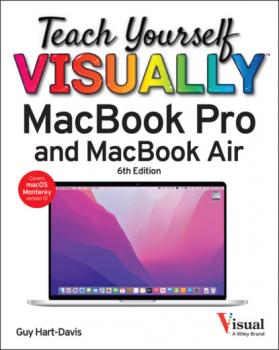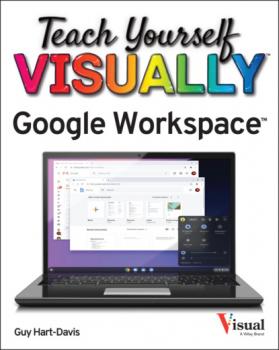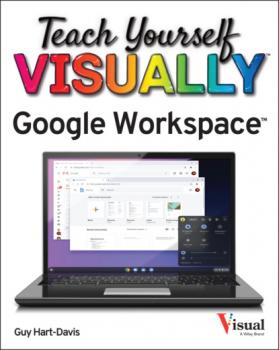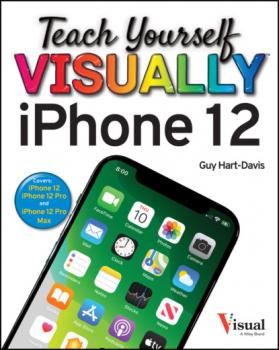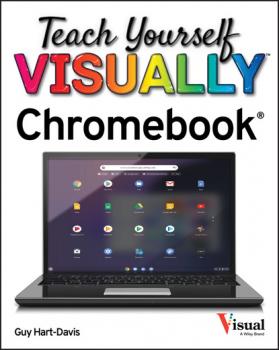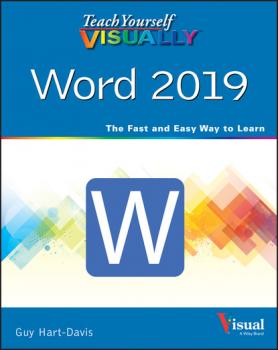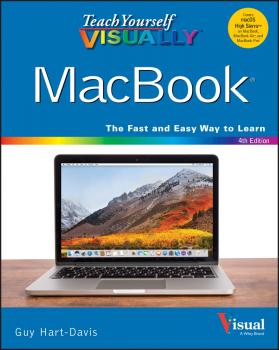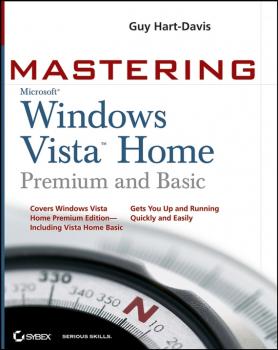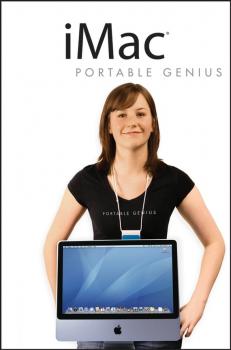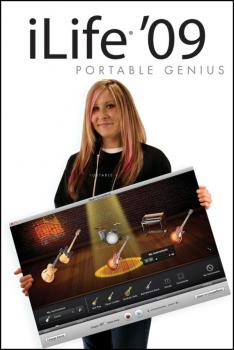ТОП просматриваемых книг сайта:
Guy Hart-Davis
Список книг автора Guy Hart-DavisАннотация
Get up to speed with your new MacBook Pro or MacBook Air faster than you thought possible In Teach Yourself VISUALLY: MacBook Pro & MacBook Air , technology educator extraordinaire and bestselling author Guy Hart-Davis delivers a highly illustrated and easy-to-follow guide to using your MacBook Pro or MacBook Air with macOS Monterey. In the book, you’ll get up and running quickly whether you’re brand new to computers or just transitioning from an older Mac or a PC. With the graphics-driven approach used successfully by tens of thousands of readers of the Teach Yourself VISUALLY series, you see exactly what each step of instruction should look like on your own screen and can follow—step-by-step—through the installation process, file management, email, and messaging, and much more. You’ll also: Become expert with the latest macOS version—Monterey—and the newest features that enable you to make the most of your MacBook and the Internet Learn exactly how to handle the most common and useful everyday tasks you need to get stuff done Glean valuable customization tips to make your MacBook work just the way you prefer Teach Yourself VISUALLY: MacBook Pro & MacBook Air skips confusing tech jargon in favor of clear pictures, simple instructions, and stepwise guidance that will give you a flying start to using your new MacBook, regardless of your experience level.
Аннотация
Master the ins and outs of Google’s free-to-use office and productivity software Teach Yourself VISUALLY Google Workspace delivers the ultimate guide to getting the most out of Google’s Workspace cloud software. Accomplished author Guy Hart-Davis offers readers the ability to tackle a huge number of everyday productivity problems with Google’s intuitive collection of online tools. With over 700 full-color screenshots included to help you learn, you’ll discover how to: Manage your online Google Calendar Master the files and folders in your Google Drive storage Customize your folders and navigate your Gmail account Create perfect spreadsheets, presentations, and documents in Google Sheets, Slides, and Docs Perfect for anyone who hopes to make sense of Google’s highly practical and free online suite of tools, Teach Yourself VISUALLY Google Workspace also belongs on the bookshelves of those who already find themselves using Workspace and just want to get more out of it.
Аннотация
The visual learner’s ultimate guide to the MacBook and macOS High Sierra Teach Yourself VISUALLY MacBook is your ultimate guide to getting up and running quickly with your new MacBook, MacBook Pro, or MacBook Air! Whether you’re new to computers or transitioning from a PC, this graphics-heavy guide will show you everything you need to know to get the most out of your new laptop. Clear, step-by-step instructions walk you through each task, with screenshots that help you follow along with confidence. You’ll learn how to manage files, work with macOS software, organize photos and media, set up email, access the internet, and adjust settings and preferences to make your MacBook work the way you work. You’ll also explore the features that bring computing to a whole new level, including iCloud, FaceTime, the App Store, and so much more! The Mac has long inspired a legion of loyal fans, and you’re about to find out why. From sleek design to intuitive interface, to an OS that just works, Apple has cornered the market on the high-end computing experience. The MacBook makes sublime computing portable, and this book shows you how to take advantage of all that your MacBook has to offer. Get acquainted with the latest macOS version and its new features Perform everyday tasks quickly and easily Customize preferences and settings to suit your needs Download new apps, video chat, save to the cloud, and much more! No confusing tech-speak, no vague instructions, and no complex tangents into obscure tasks. This friendly guide is packed with screenshots, easy-to-follow instructions, and a practical sensibility; you’re not launching the space shuttle, you just want to open your email. If you’re ready to explore all that your MacBook can do, Teach Yourself VISUALLY MacBook is your ideal companion.
Аннотация
Configure, run, and troubleshoot Windows Vista Home Premium or Windows Vista Home Basic with the detailed coverage you’ll find in this comprehensive guide. With a task-based approach and clear instructions, this book helps you become an advanced user of Windows Vista—even if you’re just starting out. From administering your computer and surfing the Web securely to advanced maneuvers such as creating your own movies and burning DVDs, you’ll find what you need to master the powerful features of Windows Vista.
Аннотация
Cool and useful tips, full-color screenshots, and savvy advice show you how to get the most out of your iMac. You’ll discover exactly what the Apple remote is capable of, how to set up your iMac so that it’s customized for multiple users, and all there is to know about Mac OS X’s built-in organizational tools. This indispensable guide ramps up the pace and offers you easy-to-access shortcuts so you can start enjoying your iMac to the max.
Аннотация
Mac users are passionate and loyal and these books capture that same feeling in pedagogy and series style. Titles in the Portable Genius series are not comprehensive; instead they aim to provide readers with the most accessible, useful information possible by giving readers tips and techniques for the most used features in a product or software. A handy smaller trim size makes it easy for readers to carry with them essential information on the hottest tips and tricks for their Mac. They'll find essential information coupled with savvy advice on everything from simple tasks like getting started, to intermediate information, and hip tips that cover how to use all the applications in iLife. As many iLife users initially find iMovie, GarageBand, and iWeb somewhat daunting, this book offers fast-moving coverage of the essentials of these applications as well as more advanced features.