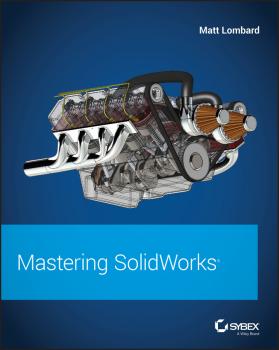ТОП просматриваемых книг сайта:
Matt Lombard
Список книг автора Matt LombardАннотация
A fan of the SolidWorks Bible, but want more detail on assemblies? Here you go. SolidWorks fans have long sought more detail on SolidWorks topics, and now you have it. We took our popular SolidWorks Bible, divided it into two books (SolidWorks 2011 Assemblies Bible and SolidWorks 2011 Parts Bible) and packed each new book with a host of items from your wish lists, such as more extensive coverage of the basics, additional tutorials, and expanded coverage of topics largely ignored by other books. This SolidWorks 2011 Assemblies Bible shows you how to organize parts data to create assemblies or subassemblies using the latest version of the 3D solid modeling program, SolidWorks Thoroughly describes best practices and beginning-to-advanced techniques using both video and text Explains and thoroughly covers every assembly function and is written in a way that enables the reader to make better decisions while using the software Written by well-known and well-respected SolidWorks guru Matt Lombard Can stand alone or also with the SolidWorks 2011 Parts Bible for a complete SolidWorks reference set Keep both the SolidWorks 2011 Assemblies Bible and the SolidWorks 2011 Parts Bible on your desk, and you?ll have the best resource set out there on SolidWorks.
Аннотация
SolidWorks Bible is a comprehensive reference-tutorial that covers the basics, but then quickly ramps up to more advanced level topics. Every feature is thoroughly covered yet written in a way that makes learning this robust program seem non-threatening and uncomplicated. In a market full of books for beginners this is the one book that goes into extensive detail, not just on «how» the software works, but in many cases «why» it works the way it does. The author is well known in the SolidWorks community and uses SolidWorks on a daily basis as his main design tool in his contracting and consulting work. Many topics covered in SolidWorks Bible are not found in any other publication or even documentation directly from SolidWorks. Note: CD-ROM/DVD and other supplementary materials are not included as part of eBook file.
Аннотация
The complete SolidWorks reference-tutorial for beginner to advanced techniques Mastering SolidWorks is the reference-tutorial for all users. Packed with step-by-step instructions, video tutorials for over 40 chapters, and coverage of little-known techniques, this book takes you from novice to power user with clear instruction that goes beyond the basics. Fundamental techniques are detailed with real-world examples for hands-on learning, and the companion website provides tutorial files for all exercises. Even veteran users will find value in new techniques that make familiar tasks faster, easier, and more organized, including advanced file management tools that simplify and streamline pre-flight checks. SolidWorks is the leading 3D CAD program, and is an essential tool for engineers, mechanical designers, industrial designers, and drafters around the world. User friendly features such as drag-and-drop, point-and-click, and cut-and-paste tools belie the software’s powerful capabilities that can help you create cleaner, more precise, more polished designs in a fraction of the time. This book is the comprehensive reference every SolidWorks user needs, with tutorials, background, and more for beginner to advanced techniques. Get a grasp on fundamental SolidWorks 2D and 3D tasks using realistic examples with text-based tutorials Delve into advanced functionality and capabilities not commonly covered by how-to guides Incorporate improved search, Pack-and-Go and other file management tools into your workflow Adopt best practices and exclusive techniques you won’t find anywhere else Work through this book beginning-to-end as a complete SolidWorks course, or dip in as needed to learn new techniques and time-saving tricks on-demand. Organized for efficiency and designed for practicality, these tips will remain useful at any stage of expertise. With exclusive coverage and informative detail, Mastering SolidWorks is the tutorial-reference for users at every level of expertise.
Аннотация
"The most complete resource for SolidWorks on the market. Matt Lombard's in-depth knowledge plus his snappy wit and wisdom make SolidWorks accessible to users at all levels." – Mike Sabocheck, Territory Technical Manager, SolidWorks Corporation The most comprehensive single reference on SolidWorks Whether you're a new, intermediate, or professional user, you'll find the in-depth coverage you need to succeed with SolidWorks 2007 in this comprehensive reference. From customizing the interface to exploring best practices to reinforcing your knowledge with step-by-step tutorials, the techniques and shortcuts in this detailed book will help you accomplish tasks, avoid the time-consuming pitfalls of parametric design, and get a firm handle on one of the leading 3D CAD programs on the market. * Customize the user interface and connect hotkeys to macros * Create sketches, parts, assemblies, and drawings * Build intelligence into parts * Work with patterns, equations, and configurations * Learn multibody, surface, and master model techniques * Write, record, and edit Visual Basic(r) macros Design with advanced 3D features Increase speed and efficiency with subassemblies Use multibody models to their full potential What's on the CD-ROM? The CD includes all the parts, assemblies, drawings, and examples you need to follow the tutorials in each chapter. You'll also find finished models, templates, and more. See the CD appendix for details and complete system requirements
Аннотация
If you want to gain proficiency and expertise with SolidWorks surface modeling, this is the resource for you. You'll learn how to apply concepts, utilize tools, and combine techniques and strategies in hands-on tutorials. This Bible covers the range from sketching splines and shelling to modeling blends and decorative features. Complete with professional tips and real-world examples, this inclusive guide enables you to coax more out of SolidWorks surfacing tools.