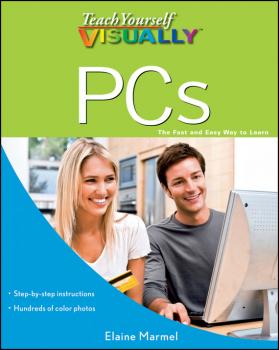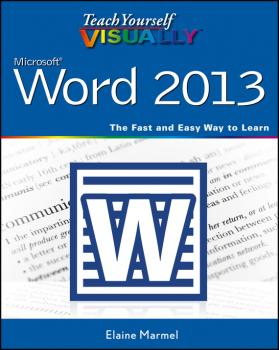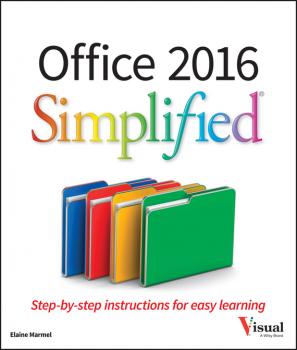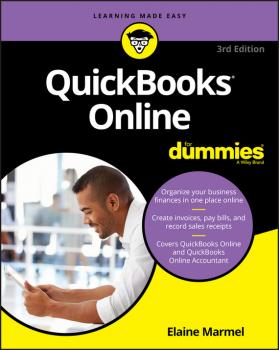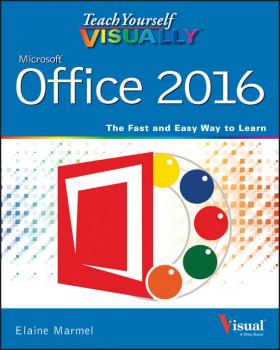ТОП просматриваемых книг сайта:
Elaine Marmel
Список книг автора Elaine MarmelАннотация
PCs made easy for visual learners Beginning computer users who want to see visually how things are done will learn quickly and easily with this full-color, step-by-step guide. Screen shots show clearly what you will see at each step, and numbered instructions guide you through dozens of common PC tasks. You’ll learn all the basics, plus some intermediate topics including how to use multimedia applications, the Internet, wireless technologies, Windows 7, Office 2010, mobile devices, and key security processes. Computer literacy is essential in today’s world; this full-color guide makes it easy for visual learners to get up to speed quickly Covers basic operating procedures, hardware and software, Windows 7, networks, the Internet, wireless devices, using multimedia applications, Office 2010, syncing with mobile devices, virus protection, and much more Each lesson is fully illustrated with screen shots and numbered, step-by-step instructions If you learn best when someone shows you how it’s done, Teach Yourself VISUALLY PCs is the computer book you’ve been looking for.
Аннотация
Get up to speed on the newest version of Word with visual instruction Microsoft Word is the standard for word processing programs, and the newest version offers additional functionality you'll want to use. Get up to speed quickly and easily with the step-by-step instructions and full-color screen shots in this popular guide! You'll see how to perform dozens of tasks, including how to set up and format documents and text; work with diagrams, charts, and pictures; use Mail Merge; post documents online; and much more. Easy-to-follow, two-page lessons make learning a snap. Full-color, step-by-step instructions show you how to perform all the essential tasks of Microsoft Word 2013 Explains how to set up and format documents, edit them, add images and charts, post documents online for sharing and reviewing, and take advantage of all the newest features of Word Previous editions have sold more than 220,000 copies The Visual learning system makes it easy to learn more while reading less Teach Yourself VISUALLY Word 2013 helps you master the most popular word processing program quickly, easily, and visually.
Аннотация
The fast and easy way to manage the books with QuickBooks Online Searching for a cloud-based accounting solution for your small business? Use this guide to master the fundamentals of QuickBooks Online—the world's most popular software for fast and easy mobile accounting! Inside, you'll find hands-on, practical guidance for using QuickBooks Online to build the perfect budget, process payroll, simplify tax return preparation, create invoices and credit memos, and manage inventory. Plus you'll discover how to track job costs, generate income statements and financial reports, and balance accounts—all with quick and easy access to this cloud-based software. All you'll need is an Internet connection! QuickBooks Online allows small businesses to manage their accounting and financial tasks and easily collaborate with their accountant or bookkeeper. Now, QuickBooks Online brings all of the software's convenient tools to your browser, which you can use at any time and from any device. QuickBooks Online For Dummies takes the intimidation out of this new technology and shows you how to make it work—painlessly and productively—for you and your small business. It doesn't get easier than that! Find out how to organize your finances in one place Create invoices, record sales receipts, and pay your bills Track inventory, figure job costs, and create reports to monitor your business Use QuickBooks Online to take the stress out of tax season This book covers QuickBooks Online and QuickBooks Online Accountant If you're a small business owner, manager, or employee looking for a fast, affordable, convenient way to manage your company's finances, QuickBooks Online For Dummies has everything you need to get up and running fast.
Аннотация
Expert visual guidance to getting the most out of your Fire tablet Teach Yourself VISUALLY Fire Tablets is the comprehensive guide to getting the most out of your new Fire tablet. Learn to find and read new bestsellers through the Kindle app, browse the app store to find top games, surf the web, send e-mail, shop online, and much more! With expert guidance laid out in a highly visual style, this book is perfect for those new to the Fire tablet, providing all the information you need to get the most out of your device. Abundant screenshots of the Fire tablet graphically rich, touch-based Android interface provide easy-to-follow guidance. The Fire tablet's high capability and low price have made it a bestselling Android tablet. Beyond making Amazon transactions a seamless process, the device provides all the services tablet users have come to expect. This Teach Yourself VISUALLY guide explores the many features and content options available on the Fire tablet, allowing you to take full advantage of all the device has to offer. Find out how to use your Fire tablet to download books, music, and video content Access apps and send e-mails with the tablet that does it all Sync your Fire tablet with other devices and services Learn to use the easy, intuitive multi-touch display The Fire tablet has become one of the most popular entertainment and media devices on the market. Teach Yourself VISUALLY Fire Tablets is the comprehensive guide that shows you what the Fire tablet can do for you.
Аннотация
Start learning the latest in Office Office Simplified is the quick, easy, full-color guide to the new features and tools of the latest version of Office. With a clear, highly visual, introductory style of instruction, this book gives you step-by-step directions alongside illustrative screen shots to help you learn Microsoft's bestselling productivity software. You'll take a tour through all Office applications, and learn how the new tools can make your workday easier. The simplified approach eliminates unnecessary information, focusing instead on the essentials you need to know to get things done. Organized for easy navigation, this helpful guide is designed to be used both as a start-to-finish tutorial and as a handy desk reference when you run into unfamiliar territory. Whether you're upgrading from a previous version or using the Office suite of applications for the first time, this book has you covered every step of the way. You'll find the answers you need, new tools you can use, and the step-by-step guidance that helps you get it right on the first try. Get acquainted with the Office workflow Walk through Word, Excel, PowerPoint, Outlook, and Publisher Follow along with practical examples to tackle dozens of tasks Compose documents, create spreadsheets, organize your email, and more This book provides the ideal rundown of Microsoft Office's full feature set and capabilities. Even experienced users may learn something they never realized they were missing. If you need to get things done with minimal interruption to your workflow, Office Simplified will get you up to speed quickly and easily.
Аннотация
The quickest and easiest way to make QuickBooks Online work for you Do you want to manage your finances in the Cloud… without losing your cool? Relax—everything you need to manage your company's finances is at your fingertips. In QuickBooks Online For Dummies, you'll get the plain-English guidance you need to build the perfect budget, process payroll, simplify your tax return preparation, collaborate with your accountant, manage inventory—and so much more. QuickBooks freed small business owners, accountants, and bookkeepers from being chained to their desks with ledgers and journals. And now, QuickBooks Online liberates them once more—bringing all the software's convenient tools to any Internet browser, giving anyone with business finance responsibility the freedom to access the books on any device—at any time. Securely organize your finances in one place Use QuickBooks Online to take the stress out of tax season Create invoices, record sales receipts, and pay your bills Track inventory, figure job costs, and create reports to monitor your business If you're a small business owner, manager, or employee looking for a fast, affordable, convenient way to manage your company's bottom line, this hands-on guide will pay for itself.
Аннотация
Keep your business finances under control with QuickBooks Online! Want to manage your financial records in the Cloud—without losing your cool? It's quicker and easier than you think! This new edition of QuickBooks Online For Dummies offers everything you need to use the world's most popular software for fast and easy mobile accounting! Inside, you'll find hands-on, practical guidance for using QuickBooks Online to build the perfect budget, process payroll, simplify your tax return preparation and collaborate with your accountant, create invoices and credit memos, manage inventory, and so much more. QuickBooks freed small business owners, accountants, and bookkeepers from being chained to their desks with ledgers and journals. And now, QuickBooks Online liberates them once more, bringing all the software's convenient tools to any Internet browser, giving anyone with business finance responsibility the freedom to access the books on any device, at any time. QuickBooks Online For Dummies takes the intimidation out of this new technology and shows you how to make it work—painlessly and productively—for you and your small business. It doesn't get easier than that! Securely organize your finances in one place Use QuickBooks Online to take the stress out of tax season Create invoices, record sales receipts, and pay your bills Track inventory, figure job costs, and create reports to monitor your business If you're a small business owner, manager, or employee looking for a fast, affordable, convenient way to manage your company's finances, QuickBooks Online For Dummies has everything you need to get up and running quickly.
Аннотация
Quickly and efficiently learn the latest version of Office Are you a visual learner who wants to spend more time working in Microsoft Office than trying to figure out how the programs actually work? Teach Yourself Visually Office offers you a straightforward, visual approach to making your work life more efficient and productive using the latest version of the Microsoft Office suite. Featuring visually rich tutorials and step-by-step instructions that will help you make the most of this power-packed suite of office productivity tools, it covers everything you need to compute, document, graph, chart, present, and organize your way to success in the workplace—from the most basic to the most advanced. The Microsoft Office suite can be intimidating to the uninitiated, but it doesn't have to be. Through a series of easy-to-follow, full-color two-page tutorials, you'll quickly get up and running on working in Word, excelling at Excel, powering through PowerPoint, keeping in touch on Outlook, managing data in Access, and propelling your way through Publisher like a pro! Highly visual tutorials and step-by-step screenshots make lessons easy to follow and understand Helps you grasp the basic functions of Microsoft Office—and beyond Walks you through Microsoft Office's new features Demonstrates how to use the Microsoft Office suite to make your work life more streamlined and effective Whether you're looking to discover what's new in the latest release of Microsoft Office or don't know Access from Word, this visual guide makes learning easy!