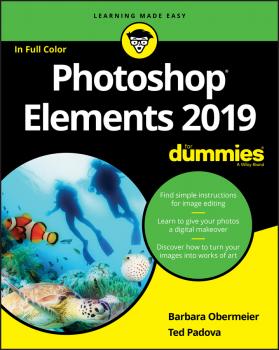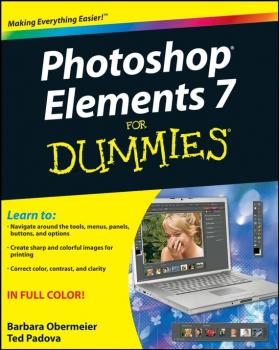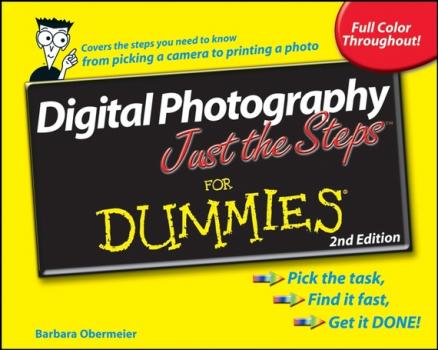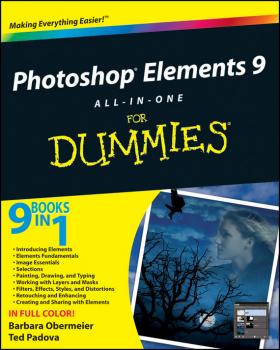ТОП просматриваемых книг сайта:















Barbara Obermeier
Список книг автора Barbara ObermeierАннотация
Everything you need to know about Photoshop CS6 packed into one For Dummies guide Photoshop is the world’s most popular image editing software, with more than four million users worldwide. Professional photographers, graphic designers, and web designers as well as photo hobbyists need to learn the fundamentals and master the newest features of Photoshop CS6. This complete all-in-one reference makes it easy, with eight self-contained minibooks covering each aspect of Photoshop. Helps you familiarize yourself with the latest Photoshop tools and features and find your way around the desktop, menus, panels, and more This full-color guide includes eight self-contained minibooks: Photoshop Fundamentals; Image Essentials; Selections; Painting, Drawing, and Typing; Working with Layers; Channels and Masks; Filters and Distortions; Retouching, Restoring, and Printing Covers all the basics for beginners as well as advanced techniques, like managing color, modifying and transforming selections and paths, making corrections with filters, using the liquefy command, trying out Photomerge and merge to HDR pro, preparing graphics for print or the web, creating contact sheets and picture packages, and more From Photoshop fundamentals to dynamic digital imaging techniques, Photoshop CS6 All-in-One For Dummies has your creative needs covered.
Аннотация
Turn blah photos into dazzling images Photoshop Elements offers enough of the power you’ll find in full Photoshop to make both basic and artistic edits to your photos. Photoshop Elements 2019 For Dummies helps you learn how to use Photoshop Elements to take your shots to stunning new heights! Photoshop Elements 2019 For Dummies offers photographers of all skill levels the power to turn run-of-the-mill digital pictures into beautiful photographs. This friendly and helpful guidebook directs you on how to harness all the tools this powerful software has to offer. Simple explanations for handling image editing Steps for giving your photos a digital makeover Ways to turn your photos into works of art Guidance on fixing your pics with one click No matter if you're a photo editing newcomer looking for advice on making the most common fixes or an experienced editor in need of a road map to this version of Photoshop Elements, this book has you covered!
Аннотация
Packed with tips and tricks for creating dazzling images Explore layers, change backgrounds, fix flaws, and artistically enhance photos Photoshop Elements 5 is a powerhouse, and here's the fast and easy way to get up to speed on all the coolest features. Whether you're new to digital photography or an old pro, you'll find out how to make quick fixes, fine-tune exposure, brush away flaws, and print and share photos. Discover how to Organize and manage your photos Correct contrast, color, and clarity Perform simple image makeovers Obtain accurate color from your desktop color printer Get artsy with the pencil and brush tools Produce the family photo album
Аннотация
Your one-stop Photoshop reference, filled with the latest tips and techniques There’s a reason why Photoshop is the industry standard for image-editing software. But it’s also that big, Photoshop has so many facets and features that a handy one-stop guide is exactly what you need. And you’ll love the “Putting It Together” exercises that give you hands-on experience – in rich, full color! Learn the parts – the desktop, menus, panels, and key tools, and how to use Adobe Bridge Make your selection – learn about each of the selection tools plus the powerful Pen tool and Paths panel Brush up – on the Brush and Pencil tools and how to create vector shapes, create and edit type, and put type on a path Restore and retouch – correct and enhance color, improve contrast, and use the Clone Stamp and Healing tools to fix flaws and damage Print it – learn how to get the right resolution, image mode, and file format, and prepare your work for printing Open the book and find: How to crop images and increase their canvas size Tips for creating gradients and patterns Advice on resizing images How to composite images with layers and blending modes Filter techniques to correct or alter images How the Vanishing Point feature makes editing easier Steps for making adjustments with levels and curves How to create contact sheets
Аннотация
Photoshop Elements lets you edit and enhance your digital photographs and images with professional quality tools. Whether you’re a professional photographer or a beginner, Photoshop Elements 7 For Dummies gives you the scoop on using this full-featured photo-editing program. You’ll find out how to transform your ordinary photos into visually stunning creations. This book gives you the tools to enhance your images, fix flaws, share pictures online, correct small problems with Quick Fix, keep track of images with the Project Bin, take charge with Shortcuts, present your photos as a slideshow, use Web hosting, animate images, and create movie files. You’ll also learn to: Use the Organizer to move around efficiently in Elements Correct color, brightness, contrast, and exposure Use Adobe’s free Photoshop.com service Streamline your work using shortcuts Work with bitmap, grayscale, and indexed color modes Create albums and import images Follow creative applications for filters and effects Prepare images for printing Turn your photos into postcards, calendars, greeting cards, and photo albums Straighten crooked lines, crop for effect, or fix color, sharpness, red-eye, and contrast Photoshop Elements 7 For Dummies shows you how to use all the Elements of great image editing, management, and photo fun. Whether you’re concerned about color profile embedding or just want to put your kid’s photo on a calendar, you’ll learn how with this book!
Аннотация
Love taking pictures with your digital camera? Want to improve your skills, but don’t have a lot of time to spend? How about some straight-to-the-point tips that cut to the chase and show you step by step how to accomplish a task? If that sounds like just what you had in mind, Digital Photography Just The Steps For Dummies, 2nd Edition is exactly what you need. This handy, full-color guide breaks down the most important tasks into simple two-page, illustrated instructions. You choose what you want to do, flip to the right page, follow the instructions, and voilà! A new skill is yours! Digital Photography Just The Steps For Dummies, 2nd Edition covers important tasks from choosing a camera to printing your photos or turning them into slideshows or galleries. You’ll be able to: Select and use various lenses Take advantage of your meters Use tripods, screens, and scrims when shooting Work with depth of field Shoot and process Camera Raw images Download and organize your pictures Understand and use color profiles Edit in the “quick fix” mode Restore a vintage photo Create an online photo gallery, greeting cards, calendars, or CD jackets More than 170 digital photography tasks are presented in this easy-to-use, full-color reference. Grab a copy and find out how much more fun you can have with your digital camera!
Аннотация
Create your photo vision with the latest version of Photoshop Elements Photoshop Elements is the top selling consumer photo editing software and Adobe continues to add innovative features that allow digital photo enthusiasts to do it all. This value-packed reference combines nine content-rich minibooks in one complete package. User-friendly and detailed, it covers the key features and tools that beginner and experienced users need to create high-quality images for print, e-mail, and the Web using the latest release of Photoshop Elements. Presented in full color, this resource goes beyond the basics of the application and is undoubtedly the most comprehensive Elements book on the market. Explores filters, effects, styles, and distortions Shows you how to enhance your images by painting, drawing, and typing Walks you through working with layers and masks Details ways to retouch and enhance your photos Checks out the toolbox, options, and other essential menus With this minbook package, you?ll soon be an imaging pro!
Аннотация
A full-color, value-packed reference to Photoshop CS5 Photoshop is the world’s most popular image editing software, with more than four million users worldwide. Professional photographers, graphic designers, and web designers as well as photo hobbyists are eager to learn the newest features of Photoshop CS5. This complete reference makes it easy, with nine self-contained minibooks covering each aspect of Photoshop. Photoshop is the image-editing software preferred by professional photographers and designers around the world; Photoshop CS5 is packed with new functionality and enhanced tools This full-color guide includes nine self-contained minibooks: Photoshop Fundamentals; Image Essentials; Selections; Painting, Drawing, and Typing; Working with Layers; Channels and Masks; Filters and Distortions; Retouching and Restoration; and Photoshop and Print Includes all the basics for beginners as well as how to manage color, modify and transform selections and paths, make corrections with filters, use the liquefy command, prepare graphics for print or the Web, create contact sheets and picture packages, and more With bonus information on the companion website and coverage for both Windows and Mac, Photoshop CS5 All-in-One For Dummies is an all-purpose reference.
Аннотация
Make ordinary photos extraordinary with Photoshop Elements 13 Whether you prefer to snap shots on your smartphone or never leave home without your DSLR, chances are you have way more photos than you ever dreamed possible. With the help of Photoshop Elements 13 All-in-One For Dummies, you can edit those photos and turn them into stunning works of art. The book will help you get to know the key features of Photoshop Elements, including examining the Elements workspace; navigating the tools; viewing images on your computer; setting your preferences; and acquiring, saving, and exporting images. You'll then take your skills to next level and become a pro at working with iOS and Android devices, specifying resolution and changing image sizing, choosing color modes and file formats, working with Camera Raw, using and managing color, painting and drawing with Elements, creating layers, and so much more. Plus, you'll discover how to add pizzazz with styles and effects, apply quick image makeovers, correct lighting, color, and clarity, and composite with Photomerge. Photoshop Elements is the #1-selling consumer photo editing software, and Adobe continues to add innovative features that allow digital photography enthusiasts to do it all. Going well beyond the basics of how to use Photoshop Elements—and weighing in at more than 672 pages—Photoshop Elements 13 All-in-One For Dummies is the most comprehensive Elements book on the market. Written by Barbara Obermeier and Ted Padova, veteran authors, long-time instructors, and expert speakers who have spent decades specializing in digital imaging, this hands-on, friendly guide is jam-packed with everything you need to create, edit, fix, share, and organize digital images. Combines nine content-rich books in one value-packed reference Includes updated and revised information to reflect the latest release, Photoshop Elements 13 Richly illustrated in full color and brimming with easy-to-follow, step-by-step instructions Explains how to enhance your images by adjusting color, brightness, resolution, contrast, and sharpness Whether you're an amateur photographer or new to the digital photo scene and want to perform sophisticated editing techniques with a powerful image-editing software program, Photoshop Elements 13 All-in-One For Dummies has everything you need—and more.
Аннотация
Better photos are a breeze with the latest version of Photoshop Elements and Dummies Amateur photographers and photo enthusiasts turn to Photoshop Elements for a powerful but simpler way to edit and retouch their snapshots. Photoshop Elements 11 For Dummies is the perfect guide for helping every shutterbug add a touch of creativity to their images. Learn how to find your way around the Elements interface and its new features; create, edit, fix, and organize your photos; add type and interesting effects to your images; and share them with the world. Full color pages bring the techniques to life and make taking great photos fun and easy. Introduces you to the tools, menus, options, and work area Shows you how to import and upload images Reviews ways to view, find, organize, and manage your photos Details how to modify your photos to your specifications Distills working with layers, contrast, color, clarity, filter, effects, styles, and type Explains how to print your creations, create a slide show, and optimize images for the web Whatever you want your images to be, the sky's the limit with Photoshop Elements 11 For Dummies close at hand.