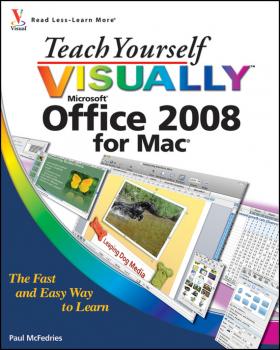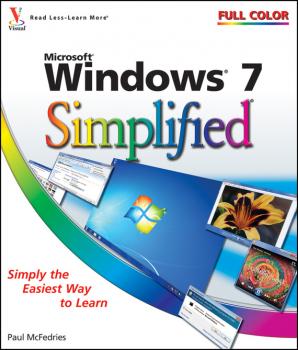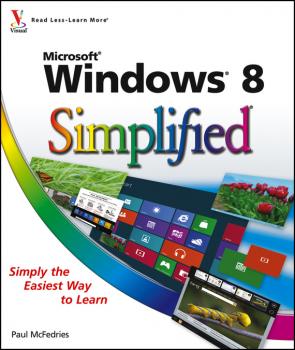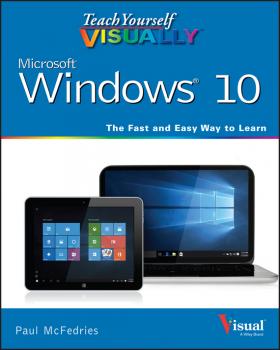ТОП просматриваемых книг сайта:
Paul McFedries
Список книг автора Paul McFedriesАннотация
Learn to use all parts of Office for Mac with this easy, visual method Since its release in January 2008, Microsoft Office 2008 for the Mac has sold faster than any previous edition. Including Word, Excel, PowerPoint, and Entourage, this office productivity suite has the tools you need for word processing, spreadsheets, presentations, and managing e-mail and contacts. Teach Yourself VISUALLY Office 2008 for Mac shows you how to use each one. If you learn best when you see how things are done, this book is made for you. More than 175 useful and essential tasks are presented with clear, step-by-step instructions, illustrated with full-color screen shots that show you exactly how to use each application. Covers all the applications in Office 2008 for Mac: Word, Excel, PowerPoint, and Entourage Shows how to create and edit documents in Word, manage spreadsheets and crunch numbers with Excel, and develop knockout presentations with PowerPoint Helps you improve your productivity by taking full advantage of the calendar, to-do list, contacts, and e-mail functions of Entourage Practical examples and advice along with full-color illustrations on every page help you learn quickly Step-by-step instructions and clear, high-resolution screen shots demonstrate more than 175 important tasks, so you can read less and learn more Teach Yourself VISUALLY Office 2008 for Mac gets visual learners up to speed on Office 2008 for Mac quickly and easily.
Аннотация
This full color book uses the Visual approach to cover the new features of Windows 7 and provide step-by-step instructions for readers who are entirely new to the subject. Inside readers will find tasks on topics such as: Windows 7 basics, creating movies, sharing their computer, working with and managing files, browsing the Web, and new ways to customize Windows to work for them. This book covers the new features of Windows 7, including: the interface and the new and improved Internet Explorer. A more sophisticated interior appeals to a wide ranging audience who will appreciate the colorful images and easy to follow instructions.
Аннотация
The easiest way for visual learners to get started with Windows 8 The popular Simplified series makes visual learning easier than ever, and with more than 360,000 copies sold, previous Windows editions are among the bestselling Visual books. This guide goes straight to the point with easy-to-follow, two-page tutorials for each task. With full-color screen shots and step-by-step directions, it gets beginners up and running on the newest version of Windows right away. Learn to work with the new interface and improved Internet Explorer, manage files, share your computer, and much more. Perfect for the absolute beginner, with easy-to-follow instructions and colorful illustrations that show what's happening on the screen Covers Windows basics, navigating the interface, creating accounts to share a computer, customizing Windows, and working with files Demonstrates how to browse the web with the new version of Internet Explorer, how to use media features, and much more The bestselling Simplified series is designed to make it easy for visual learners to start using new technologies right away Windows 8 Simplified gives visual learners confidence as they start using the new version of Windows quickly and easily.
Аннотация
A practical guide for visual learners eager to get started with Windows 8 If you learn more quickly when you can see how things are done, this Visual guide is the easiest way to get up and running on Windows 8. It covers more than 150 essential Windows tasks, using full-color screen shots and step-by-step instructions to show you just what to do. Learn your way around the interface and how to install programs, set up user accounts, play music and other media files, download photos from your digital camera, go online, set up and secure an e-mail account, and much more. The tried-and-true format for visual learners, using step-by-step instructions illustrated with full-color screen shots to show exactly how things are done More than 600,000 copies of previous Teach Yourself VISUALLY books on Windows have been sold Shows how to perform more than 150 Windows 8 tasks, including working with files, digital images, and media; customizing Windows; optimizing performance; and sharing a computer with multiple users Covers installing and repairing applications, system maintenance, setting up password-protected accounts, downloading photos to your computer, and managing media files Teach Yourself VISUALLY Windows 8 is the fastest, easiest way for visual learners to get going with the newest version of Windows.
Аннотация
Learn Windows 10 visually with step-by-step instructions Teach Yourself VISUALLY Windows 10 is the visual learner's guide to the latest Windows upgrade. Completely updated to cover all the latest features, this book walks you step-by-step through over 150 essential Windows tasks. Using full color screen shots and clear instruction, you'll learn your way around the interface, set up user accounts, play media files, download photos from your camera, go online, set up email, and much more. You'll even learn how to customize Windows 10 to suit the way you work best, troubleshoot and repair common issues, and optimize system performance to take advantage of everything the operating system has to offer. This guide has everything you need to know so you can take advantage of all Windows 10 has to offer. Learn essential Windows tasks with step-by-step instructions Customize Windows and optimize performance with simple tricks Troubleshoot and repair applications, and perform basic system maintenance Protect your files, manage media, create user accounts, and much more If you are a visual learner, this guide is the easiest way to get up and running quickly. Patient pacing, plain-English instruction, and easy-to-follow screen shot-based tutorials show you everything you need to know every step of the way. If you want to get the most out of the latest Windows offering, Teach Yourself VISUALLY Windows 10 is the guide you need.
Аннотация
Learn the Genius tips and tricks that will make your iPad even better – now updated for iPad Air 2 and iPad mini 3! iPad Portable Genius is a practical, easy to read guide to getting the most out of your iPad. Written in a clear, no-nonsense style, this full-color resource describes the tips and tricks you may not discover on your own. You'll find helpful information about the most commonly used features, along with techniques that can help you do better things faster. Genius icons throughout the text highlight smarter ways to get things done, and plenty of screenshots provide visual examples of the techniques described. With coverage of the latest iOS and the newer-generation iPad Air and iPad mini, this book is a handy reference for any iPad user. Apple's iPad is unrivaled as the industry leader. Each generation of the iPad includes even more features than before, and the app store offers a world of ways to further customize your iPad to suit your needs. iPad Portable Genius gives you the fundamental skills that not only enhance your current iPad use, but also carry over into upgrades, new apps and the underlying techniques that can help you make the most of the iOS. Learn to: Find your way around iPad Air 2, iPad mini 3, and older models of the iPad and iPad mini Connect to a network and sync your apps, photos, music, and more Organize your contacts and track your appointments Get more out of e-mail, audio, video, and Web surfing Configure your iPad, download apps, and troubleshoot when things go wrong You've got the most coveted tablet on the market—don't you want to see what it can do? If you're only using your iPad for e-mail and the Internet, you haven't even scratched the surface. iPad Portable Genius is your handy guide to full iPad functionality.
iPhone 6s Portable Genius. Covers iOS9 and all models of iPhone 6s, 6, and iPhone 5 - Paul McFedries
Аннотация
Take a bite out of all your iPhone has to offer As easy and intuitive as the iPhone is, it's more complex than most of us realize—and what's better than learning all the insider tips and tricks with the iPhone Portable Genius, 3rd Edition? Whether you're just starting out with your first iPhone or upgrading to a newer model, this full-color guide will have you tapping, swiping, and typing like an Apple genius in no time. You'll find essential information about iOS, Siri, iCloud, and how to use your phone to manage, organize, and navigate your life. Written in clear, no-nonsense language, iPhone Portable Genius, 3rd Edition offers expert tips and tricks that will save you time and hassles—and help you unlock all your device has to offer. Designed for the visual learner, it provides plenty of full-color screenshots that illustrate exactly what you'll see and do on your iPhone. Plus, 'Genius Icons' throughout the text highlight smarter, more innovative ways to do what you need to do. So what are you waiting for? Everything you need to truly make the most of your iPhone is here. Connect to a network, configure your settings, and work with iCloud Max out the media features, surf the Web, and check your e-mail Manage your contacts, appointments, e-books, and libraries Sync your apps, photos, music, and more