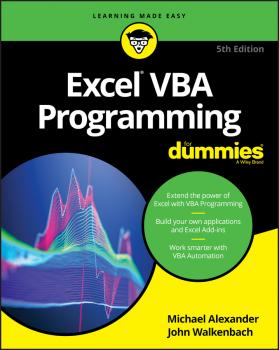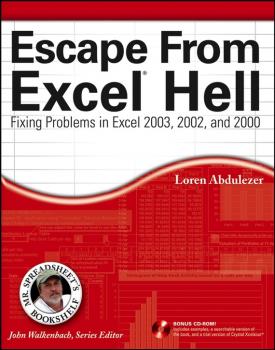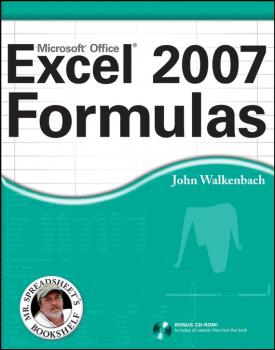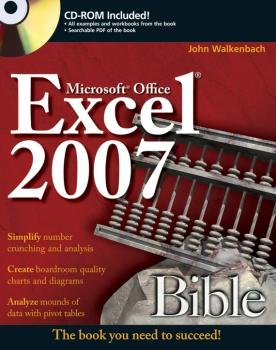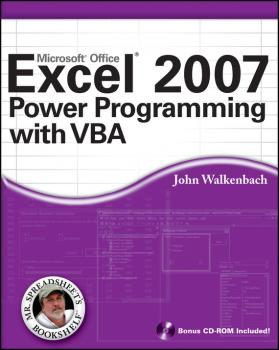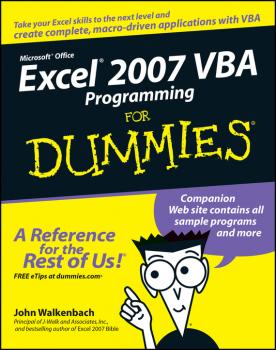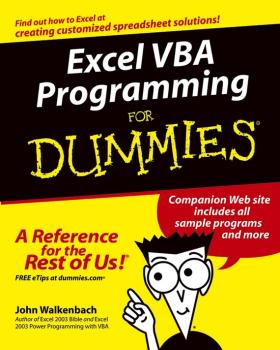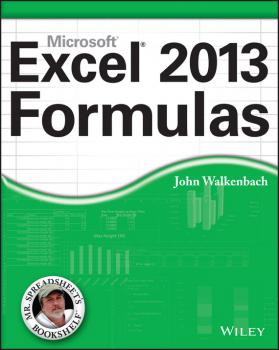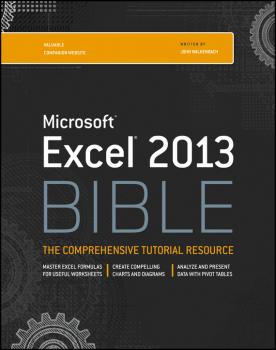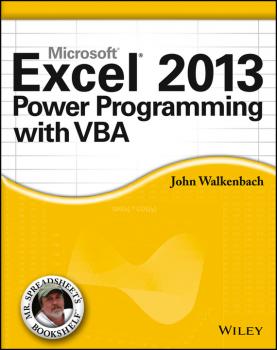ТОП просматриваемых книг сайта:
John Walkenbach
Список книг автора John WalkenbachАннотация
Written especially for advanced beginners and intermediate users, this book offers quick fixes for anyone bedeviled by faulty formulas, failed formatting, printer purgatory, and other perplexing Excel problems Offers three types of fixes: Escape in Under 30 Seconds, Escape in Under Two Minutes, and More Elaborate Escapes-over 400 solutions in all Topics covered include formula fixes, formatting fixes, data and layout fixes for Excel charts, PivotTable fixes, managing complexity in very large spreadsheets, fixing broken procedure functions, and more Includes preventive measures and best practices that teach users how to avoid problems in the future Note: CD-ROM/DVD and other supplementary materials are not included as part of eBook file.
Аннотация
This book is a single reference that’s indispensable for Excel beginners, intermediate users, power users, and would-be power users everywhere Fully updated for the new release, this latest edition provides comprehensive, soup-to-nuts coverage, delivering over 900 pages of Excel tips, tricks, and techniques readers won’t find anywhere else John Walkenbach, aka «Mr. Spreadsheet,» is one of the world’s leading authorities on Excel Thoroughly updated to cover the revamped Excel interface, new file formats, enhanced interactivity with other Office applications, and upgraded collaboration features Includes a valuable CD-ROM with templates and worksheets from the book Note: CD-ROM/DVD and other supplementary materials are not included as part of eBook file.
Аннотация
This book is a single reference that’s indispensable for Excel beginners, intermediate users, power users, and would-be power users everywhere Fully updated for the new release, this latest edition provides comprehensive, soup-to-nuts coverage, delivering over 900 pages of Excel tips, tricks, and techniques readers won’t find anywhere else John Walkenbach, aka «Mr. Spreadsheet,» is one of the liworld’s leading authorities on Excel Thoroughly updated to cover the revamped Excel interface, new file formats, enhanced interactivity with other Office applications, and upgraded collaboration features Includes a valuable CD-ROM with templates and worksheets from the book Note: CD-ROM/DVD and other supplementary materials are not included as part of eBook file.
Аннотация
This book is a single reference that’s indispensable for Excel beginners, intermediate users, power users, and would-be power users everywhere Fully updated for the new release, this latest edition provides comprehensive, soup-to-nuts coverage, delivering over 900 pages of Excel tips, tricks, and techniques readers won’t find anywhere else John Walkenbach, aka «Mr. Spreadsheet,» is one of the world’s leading authorities on Excel Thoroughly updated to cover the revamped Excel interface, new file formats, enhanced interactivity with other Office applications, and upgraded collaboration features Includes a valuable CD-ROM with templates and worksheets from the book Note: CD-ROM/DVD and other supplementary materials are not included as part of eBook file.
Аннотация
Step-by-step instructions for creating VBA macros Harness the power of VBA and create custom Excel applications Make Excel 2007 work for you! This clear, nonintimidating guide shows you how to use VBA to create Excel apps that look and work the way you want. Packed with plenty of sample programs, it explains how to work with range objects, control program flow, develop custom dialog boxes, create custom toolbars and menus, and much more. Discover how to Grasp essential programming concepts Use the Visual Basic Editor Navigate the new Excel user interface Communicate with your users Deal with errors and bugs
Аннотация
Having Excel and just using it for standard spreadsheets is a little like getting the ultimate cable system and a 50” flat panel plasma HDTV and using it exclusively to watch Lawrence Welk reruns. With Visual Basic for Applications (VBA) programming, you can take advantage of numerous Excel options such as: creating new worksheet functions; automating tasks and operations; creating new appearances, toolbars, and menus; designing custom dialog boxes and add-ins; and much more. This guide is not for rank Excel amateurs. It’s for intermediate to advanced Excel users who want to learn VBA programming (or whose bosses want them to learn VBA programming). You need to know your way around Excel before you start creating customized short cuts or systems for speeding through Excel functions. If you’re an intermediate or advanced Excel user, Excel VBA For Dummies helps you take your skills (and your spreadsheets) to the next level. It includes: An introduction to the VBA language A hands-on, guided, step-by-step walk through developing a useful VBA macro, including recording, testing, and changing it, and testing it The essential foundation, including the Visual Basic Editor (VBE) and its components, modules, Excel object model, subroutines and functions, and the Excel macro recorder The essential VBA language elements, including comments, variables and constants, and labels Working with Range objects and discovering useful Range objective properties and methods Using VBA and worksheet functions, including a list and examples Programming constructions, including the GoTo statement, the If-Then structure, Select Case, For-Next loop, Do-While loop, and Do-Until loop Automatic procedures and Workbook events, including a table and event-handler procedures Error-handling and bug extermination techniques, and using the Excel debugging tools Creating custom dialog boxes, also known as UserForms, with a table of the toolbox controls and their capabilities, how-to for the dialog box controls, and UserForm techniques and tricks Customizing the Excel toolbars Using VBA code to modify the Excel menu system Creating worksheet functions and working with various types of arguments Creating Excel add-ins such as new worksheet functions you can use in formulas or new commands or utilities Author John Walkenbach is a leading authority on spreadsheet software and the author of more than 40 spreadsheet books including Excel 2003 Bible and Excel 2003 Power Programming with VBA. While this guide includes tons of examples and screenshots, Walkenbach knows there’s no substitute for hands-on learning. The book is complete with: A dedicated companion Web site that includes bonus chapters plus all sample programs to save you a lot of typing and let you play around and experiment with various changes Information to help you make the most of Excel’s built-in Help system so you can find out other stuff you may need to know What are you waiting for? Sure, learning to do VBA programming takes a little effort, but it’s a Very Big Accomplishment.
Аннотация
Maximize the power of Excel 2013 formulas with this must-have Excel reference John Walkenbach, known as «Mr. Spreadsheet,» is a master at deciphering complex technical topics and Excel formulas are no exception. This fully updated book delivers more than 800 pages of Excel 2013 tips, tricks, and techniques for creating formulas that calculate, developing custom worksheet functions with VBA, debugging formulas, and much more. Demonstrates how to use all the latest features in Excel 2013 Shows how to create financial formulas and tap into the power of array formulas Serves as a guide to using various lookup formulas, working with conditional formatting, and developing custom functions Shares proven solutions for handling typical (and not-so-typical) Excel formula challenges Includes links to the «Mr. Spreadsheet» website, which contains all the templates and worksheets used in the book, plus access to John Walkenbach's award-winning Power Utility Pak. From charts to PivotTables and everything in between, Excel 2013 Formulas is your formula for Excel success.
Аннотация
Excel at Excel with the help of this bestselling spreadsheet guide John Walkenbach's name is synonymous with excellence in computer books that decipher the complexities of Microsoft Excel. Known as «Mr. Spreadsheet,» Walkenbach shows you how to maximize the power of Excel 2013 while bringing you up to speed on the latest features. This perennial bestseller is fully updated to cover all the new features of Excel 2013, including how to navigate the user interface, take advantage of various file formats, master formulas, analyze data with PivotTables, and more. Whether you're an Excel beginner who is looking to get more savvy or an advanced user looking to become a power user, this latest edition provides you with comprehensive coverage as well as helpful tips, tricks, and techniques that you won't find anywhere else. Shares the invaluable insight of Excel guru and bestselling author «Mr. Spreadsheet» John Walkenbach as he guides you through every aspect of Excel 2013 Provides essential coverage of all the newest features of Excel 2013 Presents material in a clear, concise, logical format that is ideal for all levels of Excel experience Features a website that includes downloadable templates and worksheets from the book Chart your path to fantastic formulas and stellar spreadsheets with Excel 2013 Bible!
Аннотация
Maximize your Excel 2013 experience using VBA application development The new Excel 2013 boasts updated features, enhanced power, and new capabilities. Naturally, that means John Walkenbach returns with a new edition of his bestselling VBA Programming book and covers all the methods and tools you need to know in order to program with Excel. With this comprehensive guide, «Mr. Spreadsheet» shows you how to maximize your Excel experience using professional spreadsheet application development tips from his own personal bookshelf. Featuring a complete introduction to Visual Basic for Applications and fully updated for the latest features of Excel 2013, this essential reference includes an analysis of Excel application development and is packed with procedures, tips, and ideas for expanding Excel's capabilities with VBA. Offers an analysis of Excel application development and a complete introduction to VBA Features invaluable advice from «Mr. Spreadsheet» himself, bestselling author John Walkenbach, who demonstrates all the techniques you need to create Excel applications, both large and small Covers navigating the Excel interface, formatting worksheets, interacting with other Office applications, working with collaboration tools, and using sample workbooks and John Walkenbach's award-winning Power Utility Pak to help enhance your Excel skills Provides tips, tricks, and techniques for expanding Excel's capabilities with VBA that you wont find anywhere else Excel 2013 Power Programming with VBA is packed with procedures, tips, and ideas for achieving Excel excellence with VBA.