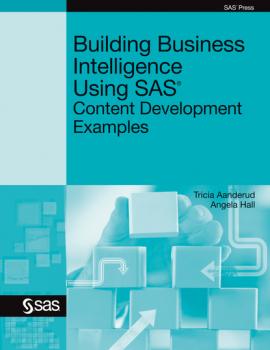ТОП просматриваемых книг сайта:
Tricia Aanderud
Список книг автора Tricia AanderudАннотация
When it comes to business intelligence and analytical capabilities, SAS Visual Analytics is the premier solution for data discovery, visualization, and reporting. <i>An Introduction to SAS Visual Analytics</i> will show you how to make sense of your complex data with the goal of leading you to smarter, data-driven decisions without having to write a single line of code – unless you want to! You will be able to use SAS Visual Analytics to access, prepare, and present your data to anyone anywhere in the world. <p> SAS Visual Analytics automatically highlights key relationships, outliers, clusters, trends and more. These abilities will guide you to critical insights that inspire action from your data. With this book, you will become proficient using SAS Visual Analytics to present data and results in customizable, robust visualizations, as well as guided analyses through auto-charting. With interactive dashboards, charts, and reports, you will create visualizations which convey clear and actionable insights for any size and type of data. <p> This book largely focuses on the version of SAS Visual Analytics on SAS 9.4, although it is available on both 9.4 and SAS Viya platforms. Each version is considered the latest release, with subsequent releases planned to continue on each platform; hence, the Viya version works similarly to the 9.4 version and will look familiar. This book covers new features of each and important differences between the two. <p> With this book, you will learn how to: <ul> Build your first report using the SAS Visual Analytics Designer <li> Prepare a dashboard and determine the best layout <li> Effectively use geo-spatial objects to add location analytics to reports <li> Understand and use the elements of data visualizations <li> Prepare and load your data with the SAS Visual Analytics Data Builder <li> Analyze data with a variety of options, including forecasting, word clouds, heat maps, correlation matrix, and more <li> Understand administration activities to keep SAS Visual Analytics humming along <li> Optimize your environment for considerations such as scalability, availability, and efficiency between components of your SAS software deployment and data providers </ul>
Аннотация
Business intelligence (BI) software provides an interface for multiple audiences to dissect, discover, and decide what the data means. These reporting tools make dynamic information available to all users, giving everyone the ability to manipulate results and further understand the business. There is significant power in reducing the data gatekeeper role in your organization so that each person can quickly interact with data and uncover additional value. SAS offers a BI solution that provides mechanisms to reach every level of the organization. Each tool in this solution provides a different amount of complexity and functionality to aid a broad deployment. Building Business Intelligence Using SAS: Content Development Examples, by Tricia Aanderud and Angela Hall, clarifies how you can fully leverage each SAS BI solution component to ensure a successful implementation.
Focusing on the SAS BI Clients, the authors provide a quick-start guide loaded with examples and tips that will help users move quickly from using only one of the SAS BI Clients to using a significant portion of the system. So if you are a SAS BI or SAS Enterprise BI user, but you aren't yet using all the components of the solution, this book is the resource that you need. In addition, the tips and techniques provided in this book will prove invaluable for advanced SAS BI and SAS Enterprise BI users who are studying for SAS Certified BI Content Developer certification.
This book is part of the SAS Press program.
Focusing on the SAS BI Clients, the authors provide a quick-start guide loaded with examples and tips that will help users move quickly from using only one of the SAS BI Clients to using a significant portion of the system. So if you are a SAS BI or SAS Enterprise BI user, but you aren't yet using all the components of the solution, this book is the resource that you need. In addition, the tips and techniques provided in this book will prove invaluable for advanced SAS BI and SAS Enterprise BI users who are studying for SAS Certified BI Content Developer certification.
This book is part of the SAS Press program.