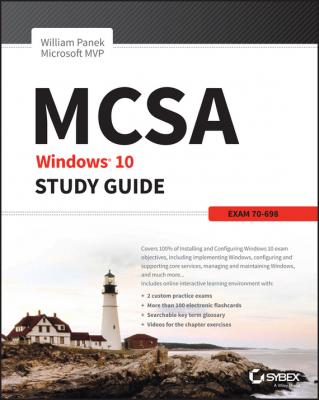ТОП просматриваемых книг сайта:
MCSA Windows 10 Study Guide. Panek William
Читать онлайн.Название MCSA Windows 10 Study Guide
Год выпуска 0
isbn 9781119327608
Автор произведения Panek William
Жанр Зарубежная образовательная литература
Издательство John Wiley & Sons Limited
D. The system will look at the cumulative share permissions and the cumulative NTFS permissions. Whichever set is more restrictive will be applied.
23. Your home computer network is protected by a firewall. You have configured your Windows 10 home computer to use Windows Mail. After you configure your email accounts, you discover that you are unable to send email messages from Windows Mail. Your email provider uses POP3 and SMTP. What port should you open on the firewall?
A. 25
B. 110
C. 443
D. 995
24. You need Windows 10 to be the primary operating system on a dual-boot machine. Which file do you configure for this?
A. boot.ini
B. bcdedit
C. bcboot.ini
D. bcdboot
25. Which of the following versions of Windows 10 can be upgraded to Windows 10 Enterprise edition? (Choose all that apply.)
A. Windows 8.1 Home
B. Windows 8.1 Professional
C. Windows 8.1 Home Premium
D. Windows 8.1 Enterprise
26. You are configuring a Windows 10 computer that is going to be used by your children. You are configuring access restrictions using the Parental Controls feature of Windows 10. Which of the following can be configured by setting Parental Controls? (Choose all that apply.)
A. When your children can access the computer
B. Which websites your children can view
C. Which programs your children can access
D. Which other computers on your home network your children can access
27. How do you access the Advanced Boot Options menu in Windows 10 during the boot process?
A. Press the spacebar.
B. Press F6.
C. Press F8.
D. Press F10.
28. You have a computer that runs Windows 10. Your computer has two volumes, C: and D:. Both volumes are formatted by using the NTFS file system. You need to disable previous versions on the D: volume. What should you do?
A. From System Properties, modify the System Protection settings.
B. From the properties of the D: volume, modify the Quota settings.
C. From the properties of the D: volume, modify the Sharing settings.
D. From the Disk Management snap-in, convert the hard disk drive that contains the D: volume to Dynamic.
29. Which utility is used to upgrade a FAT32 partition to NTFS?
A. UPFS
B. UPGRADE
C. Disk Manager
D. Convert
30. Your organization has created an application for its employees. You need to deploy the internally developed application to all employees while minimizing the costs. What’s the best way to do that?
A. Install the application one system at a time.
B. Enable application sideloading.
C. Purchase System Center and deploy the application.
D. Run the Add-Application PowerShell cmdlet.
Answers to Assessment Test
1. D. Only members of the Administrators group can manage mandatory profiles. See Chapter 9 for more information.
2. B. When you create a custom console for the MMC, the .msc filename extension is automatically applied. See Chapter 4 for more information.
3. D. The feature the question is referring to is View Available Networks (VAN). Before Windows 10, when you used a wireless network adapter you would choose the wireless network that you wanted to connect to by using the wireless network adapter properties. In Windows 10, this is built into the operating system. See Chapter 1 for more information.
4. B. You would create a standard user account for the user. Standard users must provide the credentials of an administrator account when prompted by User Account Control (UAC) in order to perform administrative tasks. See Chapter 9 for more information.
5. C. You can use the DISM utility to create an image of a Windows 10 installation. After the image has been created, you can prepare the image with a utility such as the System Preparation Tool (Sysprep). The image can then be used for remote installations of Windows 10. See Chapter 2 for more information.
6. A. The Boot Configuration Data (BCD) store contains boot information parameters that were previously found in Boot.ini in older versions of Windows. To edit the boot options in the BCD store, use the bcdedit utility, which can be launched only from a command prompt. See Chapter 1 for more information.
7. D. The Narrator utility uses a sound output device to read onscreen text. See Chapter 5 for more information.
8. B, C. Windows 10 ships with a utility called the User State Migration Tool (USMT) that is used by administrators to migrate users from one computer to another via a command-line utility. The USMT consists of two executable files: ScanState.exe and LoadState.exe. See Chapter 2 for more information.
9. B. To get the latest drivers for any piece of hardware, you need to use the Upgrade Drivers button in Device Manager. After the upgrade button is chosen, you can use downloaded drivers or drivers from a new DVD. See Chapter 3 for more information.
10. A. Driver rollback allows you to replace a newly installed driver with the previous driver. You can do the driver rollback using the Device Manager utility. See Chapter 3 for more information.
11. D. The Printbrm.exe command should be run from a command prompt with administrative permission. This command is the command-line version of the Print Management tool. See Chapter 3 for more information.
12. B. Sleep mode is a combination of standby mode and hibernation mode. When sleep mode is configured, the user’s session is quickly accessible on wakeup, but the data is saved to the hard disk. Sleep mode is the preferred power-saving mode in Windows 10. See Chapter 5 for more information.
13. B. PowerShell commands allow you to run multiple configurations by using scripts or even by using individual commands. See Chapter 4 for more information.
14. D. A subnet mask of 255.255.255.224 equals a CIDR of /27. CIDR is the number of on bits. See Chapter 7 for more information.
15. D. Windows 10 data compression is supported only on NTFS partitions. If you move the file to a FAT32 partition, then it will be stored as uncompressed. See Chapter 4 for more information.
16. C. You should use the subnet mask 255.255.255.0 on your network in this scenario. The IP network address 192.168.10.0 is a Class C address. Class C addresses, by default, use the subnet mask 255.255.255.0. The network portion of the address is 192.168.10, and the host portion of the address can be 1 to 254. See Chapter 7 for more information.
17. A. To enable synchronization of files between your laptop and a network folder, you must first upgrade your laptop to a version of Windows 10 that supports synchronization with network folders, such as Windows 10 Enterprise. Windows Sync Center also supports synchronization of files between computers and mobile devices. See Chapter 1 for more information.
18. B. The ipconfig /flushdns command is used to purge the DNS Resolver cache. The ipconfig command displays a computer’s IP configuration. See Chapter 7 for more information.
19. A. The easiest way is to simply rename Rick’s account to John. When you