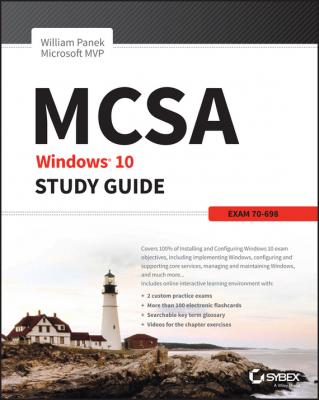ТОП просматриваемых книг сайта:
MCSA Windows 10 Study Guide. Panek William
Читать онлайн.Название MCSA Windows 10 Study Guide
Год выпуска 0
isbn 9781119327608
Автор произведения Panek William
Жанр Зарубежная образовательная литература
Издательство John Wiley & Sons Limited
C. Create a Boot.ini file in the root of the Windows 10 partition.
D. Create a Boot.ini file in the root of the Windows 7 partition.
7. You have a user with limited vision. Which accessibility utility is used to read aloud screen text, such as the text in dialog boxes, menus, and buttons?
A. Read-Aloud
B. Orator
C. Dialog Manager
D. Narrator
8. You have just purchased a new computer that has Windows 10 preinstalled. You want to migrate existing users from a previous computer that was running Windows XP Professional. Which two files would you use to manage this process through the User State Migration Tool? (Choose two.)
A. usmt.exe
B. ScanState.exe
C. LoadState.exe
D. Windows7Migrate.exe
9. You are using Windows 10 Home and you want to update your video drivers. How do you accomplish this?
A. Install new drivers using Driver Manager.
B. Upgrade the drivers using Device Manager.
C. Upgrade the drivers using Driver Manager.
D. Install new drivers using Device Manager.
10. You are the network administrator for a large organization. You have a Windows 10 machine that is working fine, but you downloaded and installed a newer version of the network adapter driver. After you load the driver, the network device stops working properly. Which tool should you use to help you fix the problem?
A. Driver rollback
B. Driver Repair utility
C. Reverse Driver application
D. Windows 10 Driver Compatibility tool
11. You are the network administrator for your organization. Your organization has been using Windows 10 Enterprise. You need to run the Print Management tools from the command prompt. What command do you run?
A. Printmgmt.exe
B. PrintMig.exe
C. Prtmgmt.exe
D. Printbrm.exe
12. You are configuring power settings on your laptop. You configure the laptop to enter sleep mode after a specified period of inactivity. Which of the following will occur when the computer enters sleep mode?
A. The computer will be shut down gracefully.
B. Data will be saved to the hard disk.
C. The monitor and hard disk will be turned off, but the computer will remain in a fully active state.
D. The user session will not be available when you resume activity on the computer.
13. You are the administrator for a large organization that is moving to Windows 10. You need to set up a way that you can run multiple storage commands from a scripting tool. How can you set this up?
A. Use SCCM for scripting.
B. Use PowerShell for scripting.
C. Use AD FS for scripting.
D. Use Disk Administrator for scripting.
14. What is the CIDR equivalent for 255.255.255.224?
A. /24
B. /25
C. /26
D. /27
15. You have compressed a 4 MB file into 2 MB. You are copying the file to another computer that has a FAT32 partition. How can you ensure that the file will remain compressed?
A. When you copy the file, use the XCOPY command with the /Comp switch.
B. When you copy the file, use the Windows Explorer utility and specify the option Keep Existing Attributes.
C. On the destination folder, make sure that you set the option Compress Contents To Save Disk Space in the folder’s properties.
D. You can’t maintain disk compression on a non-NTFS partition.
16. You are the network administrator for Stellacon. Your network consists of 200 Windows 10 computers, and you want to assign static IP addresses rather than use a DHCP server. You want to configure the computers to reside on the 192.168.10.0 network. What subnet mask should you use with this network address?
A. 255.0.0.0
B. 255.255.0.0
C. 255.255.255.0
D. 255.255.255.255
17. You are using a laptop running Windows 10 Home. You want to synchronize files between your laptop and a network folder. Which of the following actions must you perform first in order to enable synchronization to occur between your laptop and the network folder?
A. Upgrade your laptop to Windows 10 Enterprise.
B. Enable one-way synchronization between the laptop and the network folder.
C. Enable two-way synchronization between the laptop and the network folder.
D. Configure the files on your laptop as read-only.
18. You have a DNS server that contains corrupt information. You fix the problem with the DNS server, but one of your users is complaining that they are still unable to access Internet resources. You verify that everything works on another computer on the same subnet. Which command can you use to fix the problem?
A. ipconfig/flush
B. ipconfig/flushdns
C. ping /flush
D. DNS /flushdns
19. You are the network administrator for a medium-sized company. Rick was the head of HR and recently resigned. John has been hired to replace Rick and has been given Rick’s laptop. You want John to have access to all of the resources to which Rick had access. What is the easiest way to manage the transition?
A. Rename Rick’s account to John.
B. Copy Rick’s account and call the copied account John.
C. Go into the Registry and do a search and replace to replace all of Rick’s entries with John’s name.
D. Take ownership of all of Rick’s resources and assign John Full Control to the resources.
20. Which of the following statements are true regarding the creation of a group in Windows 10? (Choose two.)
A. Only members of the Administrators group can create users on a Windows 10 computer.
B. Group names can be up to 64 characters.
C. Group names can contain spaces.
D. Group names can be the same as usernames but not the same as other group names on the computer.
21. You need to expand the disk space on your Windows 10 computer. You are considering using spanned volumes. Which of the following statements are true concerning spanned volumes? (Choose all that apply.)
A. Spanned volumes can contain space from 2 to 32 physical drives.
B. Spanned volumes can contain space from 2 to 24 physical drives.
C. Spanned volumes can be formatted as FAT32 or NTFS partitions.
D. Spanned volumes can be formatted only as NTFS partitions.
22. You have a network folder that resides on an NTFS partition on a Windows 10 computer. NTFS permissions and share permissions have been applied. Which of the following statements best describes how share permissions and NTFS permissions work together if they have been applied to the same folder?
A. The NTFS permissions will always take precedence.
B. The share permissions will always take precedence.
C.