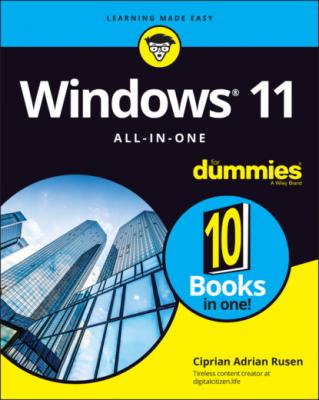ТОП просматриваемых книг сайта:
Windows 11 All-in-One For Dummies. Ciprian Adrian Rusen
Читать онлайн.Название Windows 11 All-in-One For Dummies
Год выпуска 0
isbn 9781119858713
Автор произведения Ciprian Adrian Rusen
Жанр Зарубежная компьютерная литература
Издательство John Wiley & Sons Limited
44 Book 9 Chapter 2FIGURE 2-1: Windows Security is up and running.FIGURE 2-2: The three different HTTPS padlocks in Chrome.FIGURE 2-3: Firefox gives detailed, site security information.FIGURE 2-4: Microsoft Edge has a padlock too.
45 Book 9 Chapter 3FIGURE 3-1: The Windows Security home page.FIGURE 3-2: The current status of Windows Security signature file updates.FIGURE 3-3: Scan settings for Windows Security.FIGURE 3-4: A full history of the protection actions taken appear here.FIGURE 3-5: You have to set up Controlled Folder Access manually — and doing so...FIGURE 3-6: SmartScreen may take the credit for the bust, but Windows Security ...FIGURE 3-7: If SmartScreen can’t phone home, it leaves you on your own.FIGURE 3-8: Think twice before turning off SmartScreen.FIGURE 3-9: The AwardBIOS Setup Utility.FIGURE 3-10: The UEFI interface on an ASUS PC.FIGURE 3-11: User Account Control tries to keep you from clobbering your system...FIGURE 3-12: Windows 11 allows you to change the level of UAC intrusiveness.FIGURE 3-13: Allow installed programs to poke through the firewall.FIGURE 3-14: Allow a program (that you’ve thoroughly vetted!) to break through ...
46 Book 9 Chapter 4FIGURE 4-1: Manage everything from the BitLocker Drive Encryption window.FIGURE 4-2: Choose how you want to save the BitLocker recovery key.FIGURE 4-3: RoboForm is easy to use and can import passwords from all browsers.FIGURE 4-4: Bitwarden is on the job if you can see its icon in the upper-right ...FIGURE 4-5: Windows 11 can manage VPN connections with ease.FIGURE 4-6: Add the details of your VPN connection.FIGURE 4-7: CyberGhost has an impressively lengthy list of servers.
47 Book 10 Chapter 1FIGURE 1-1: On an Android smartphone, choose to use the USB connection for tran...FIGURE 1-2: Windows 11 automatically detects Android devices and installs the a...FIGURE 1-3: If the device installs properly, you can access the files on it thr...FIGURE 1-4: Samsung DeX makes it easy to interact with your smartphone in Windo...FIGURE 1-5: Premium Samsung smartphones can use Samsung DeX.FIGURE 1-6: Starting the setup process is easy. Finishing it is hard.FIGURE 1-7: Follow the instructions closely.FIGURE 1-8: The Your Phone app is ready for you to start exploring.FIGURE 1-9: The Your Phone app is straightforward.FIGURE 1-10: Removing an Android smartphone from the Your Phone app is simpler ...FIGURE 1-11: DroidCam helps you use your smartphone as a webcam for your PC.
48 Book 10 Chapter 2FIGURE 2-1: The Microsoft Store page for installing iTunes.FIGURE 2-2: Accessing the iTunes Store with your Apple ID.FIGURE 2-3: Adding your iPhone to iTunes on Windows.FIGURE 2-4: Options for using iTunes to sync stuff between the PC and the iPhon...FIGURE 2-5: Choosing what to sync from iCloud.FIGURE 2-6: TeamViewer lets you control your PC from an iPhone or iPad — and it...
49 Book 10 Chapter 3FIGURE 3-1: Microsoft Edge has a built-in PDF viewer.FIGURE 3-2: The calibre app translates and organizes.FIGURE 3-3: Choose the device you use most commonly.FIGURE 3-4: The calibre app displays and allows you to edit a lot of data about...FIGURE 3-5: Choose the new book format in the Output Format box.FIGURE 3-6: Scroll to the Digital Content And Devices section of your Amazon ac...FIGURE 3-7: You can add the email of your friends, so that they send books dire...
50 Book 10 Chapter 4FIGURE 4-1: Google Workspace runs from $6 to $18 per person per month, with dis...FIGURE 4-2: Signing up for a Google account is free.FIGURE 4-3: Your brand-new Gmail account comes with an email message.FIGURE 4-4: Create a new email message here.FIGURE 4-5: Here you see all Gmail settings.FIGURE 4-6: Adding a POP3 account to Gmail is easy if you know the server’s nam...FIGURE 4-7: Google Drive is familiar to anyone who’s used a cloud drive.FIGURE 4-8: The files you add to the Google Drive folder on your PC appear in G...FIGURE 4-9: Simple Microsoft Office documents render well.FIGURE 4-10: You'll get more consistent results creating new documents from Goo...
51 Book 10 Chapter 5FIGURE 5-1: Your Outlook.com inbox and all its options.FIGURE 5-2: The Sweep options available in Outlook.com.FIGURE 5-3: The Archive folder (note the Archive heading at the top) can hold a...FIGURE 5-4: Microsoft’s Service Status site gives a broad overview of the curre...FIGURE 5-5: Compare the Microsoft party line with the crowdsourced Downrightnow...FIGURE 5-6: The Office app promotes Microsoft 365.FIGURE 5-7: Office.com is the same as the Office app in Windows 11.
52 Book 10 Chapter 6FIGURE 6-1: VLC Media Player plays every song and video type imaginable, even y...FIGURE 6-2: Bitwarden gives you one place to store all your passwords — and all...FIGURE 6-3: Recuva undeletes files — even on your smartphone.FIGURE 6-4: Install or update popular desktop apps with Ninite.FIGURE 6-5: Paint.NET is a powerful image editor.FIGURE 6-6: 7-Zip may not have the greatest interface, but it’s a workhorse.FIGURE 6-7: qBittorrent doesn’t have uTorrent’s baggage.FIGURE 6-8: Check the plans available for Dropbox, OneDrive (Microsoft 365), an...FIGURE 6-9: The Disk Management program enables you to manage your partitions w...
Guide
1 Cover
4 Table of Contents
6 Index
Pages
1 iii
2 iv
3 1
4 2
5 3
6 4
7 5
8 6
9 7
10 8
11 9
12 10
13 11
14 12
15 13
16 14
17