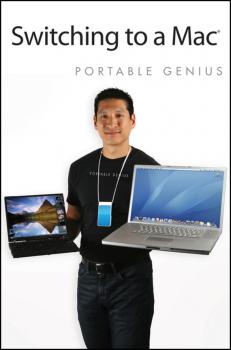ТОП просматриваемых книг сайта:















Компьютерное Железо
Различные книги в жанре Компьютерное Железо, доступные для чтения и скачиванияАннотация
The perfect go-to reference to keep with your PC If you want to get the most out of your PC, you've come to the right source. This one-stop reference-tutorial is what you need to succeed with your Windows Vista or Windows XP computer, whether it's a desktop or a laptop. From setting up your PC to using it for games and multimedia to keeping it running smoothly, this comprehensive guide explains it all with clear, step-by-step instructions, tips from power users, and much more. Keep this valuable book on hand and power up with confidence! Understand your PC's components, inside and out Set up sound cards, speakers, and other audio gadgets Put a firewall in place and apply other security software Explore Microsoft(r) Windows and learn about options for other operating systems Play and create music, videos, podcasts, and more Print, scan, fax, make presentations, and download photos Protect your PC against theft, damage, and eavesdroppers Explore common troubleshooting issues and their solutions
Аннотация
If you prefer instructions that show you how to do something and skip the long-winded explanations, then this book is for you. You?ll find clear, step-by-step screen shots that show you how to tackle more than 160 MacBook tasks. Each task-based spread includes easy, visual directions for performing necessary operations, including using the Dock and Dashboard, managing Exposé and Spaces, video chatting with iChat, and creating albums and photos in iPhoto. Full-color screen shots demonstrate each task so that you can get started using your MacBook today.
Аннотация
Are you a visual learner? Do you prefer instructions that show you how to do something – and skip the long-winded explanations? If so, then this book is for you. Open it up and you'll find clear, step-by-step screen shots that show you how to tackle more than 135 basic computer tasks. Each task-based spread includes easy, visual directions for performing necessary operations, including: Comparing types of computers Selecting memory and storage options Using Windows® or Mac OS® X Working with digital media Exploring e-mail and the Web Protecting your privacy online Helpful sidebars offer practical tips and tricks Full-color screen shots demonstrate each task Succinct explanations walk you through step by step Two-page lessons break big topics into bite-sized modules
Аннотация
Make your computer a green machine and live greener at home and at work Get on board the green machine! Green home computing means making the right technology choice for the environment, whether it be a Windows-based or Mac-based computer and all the peripherals. In addition, it means learning how to properly and safely dispose of those items and how to use your computer to create a greener life at home and at work. Computer expert Woody Leonhard and green living guru Katherine Murray introduce you to the many green products that exist in the world of technology, including eco-friendly desktops, laptops, and servers; energy-efficient peripherals; and the numerous Web sites that offer advice on how to go green in nearly every aspect of your life. Bestselling author Woody Leonhard and green living guru Katherine Murray show you how to make your computer more eco-friendly Discusses buying a green computer and choosing eco-friendly peripherals Discover ways to manage your power with software and servers Provides helpful explanations that decipher how to understand your computer's power consumption With this invaluable insight, you'll discover that it actually is easy being green!
Аннотация
If you’re looking for step-by-step instructions for learning a PC, PCs Just The Steps For Dummies, 2nd Edition, has exactly what you need. Author Nancy Muir knows how to get PC beginners up to speed in a hurry, the fun and easy way. No lengthy theory here; Just the Steps For Dummies books focus on the steps necessary to accomplish key tasks. From the most basic things like turning on your PC and setting the date and time to setting up and using a wireless network, you’ll find simple steps that lead to great results. You learn how to: Set up your computer Work with the Start menu Navigate Windows Vista View the contents of a drive with Windows Explorer Create a password Play movies with Windows Media Player Set up your Internet connection Send and receive e-mail Browse the Web with Internet Explorer Work with sound and video Set up a wired Ethernet network Troubleshoot problems with hardware Run Windows Update, and many more common PC tasks It’s easy to find what you want to know, because every chapter lists the tasks it covers and the page on which each can be found. Tasks are presented with numbered steps and plenty of illustrations that show you what you should be seeing on your screen. PCs Just The Steps For Dummies, 2nd Edition gets you going with that new PC in no time, and it’s a great reference to keep handy.
Аннотация
If you’re a visual learner who prefers instructions that show you how to do something, then this book is for you. Its clear, step-by-step screen shots show you how to tackle more than 160 tasks with your MacBook Air. You'll learn to work with the multitouch trackpad; use the Dock, Exposé, and Spaces; get online via AirPort or Wi-Fi; sync your iPhone to your MacBook Air; manage contacts and calendars; connect to other devices; use e-mail and iChat, surf the Web; and much more. Full-color screen shots demonstrate each task.
Аннотация
Would you like to discover the best ways to find cool stuff on iTunes, download it all to your iPod, and get the very most out of both these hot technologies from Apple? Then this Visual Quick Tips book is for you. This book will increase your productivity by providing you with shortcuts, tricks, and tips to help you work smarter and faster. Learn how to smoothly integrate iTunes with your iPod, manage your iTunes library, and use your iPod for more than music.
Аннотация
The Genius is in. You don't have to be a genius to switch from a PC to a Mac. But if you want to make the move with less hassle, put this savvy Portable Genius guide to work. Want to share data between your Mac and your PC? Understand the differences between Mac OS®X and Windows®? Learn how to perform everyday Mac tasks? Transfer important stuff like calendars, contact lists, and music? You'll find cool and useful Genius tips, full-color screenshots, and pages of easy-to-access shortcuts and tools that will save you loads of time and let you enjoy your Mac to the max. Paul McFedries is the president of Logophilia Limited, a technical writing company. He has written more than four dozen books that have sold more than two million copies worldwide. These books include Macs Portable Genius, Teach Yourself VISUALLY Macs, and Teach Yourself VISUALLY Windows Vista. Paul encourages all readers to drop by his Web site, www.mcfedries.com. Portable GENIUS Fun, hip, and straightforward, the new Portable Genius series gives forward-thinking Apple users useful information in handy, compact books that are easy to navigate and don't skimp on the essentials. Collect the whole series and make the most of your Apple digital lifestyle.
Аннотация
Maintaining a PC is important, and troubleshooting a PC can be a challenge. Dan Gookin is great at explaining how to handle common PC problems, and he’s provided a complete, plain-English manual in Troubleshooting & Maintaining Your PC All-in-One For Dummies. Liberally laced with Dan’s famous humor and clear instructions, Troubleshooting & Maintaining Your PC All-in-One For Dummies is divided into six minibooks covering hardware, software, laptops, Internet, networking, and maintenance. Each one gives you some background on what causes common problems, to help you understand what’s wrong as well as how to fix it. You’ll learn to: Troubleshoot both Windows XP and Vista Solve e-mail and Web woes, makes friends with ActiveX, and protect your system from evil software and viruses Resolve router problems, reset the modem, delve into IP addresses, and find the elusive wireless network Investigate startup issues, battery quirks, and power problems Travel safely and efficiently with your laptop Perform regular maintenance and keep good backups Solve problems with disks and printers Find missing files, successfully restore files if something major goes wrong, and pep up your PC The bonus DVD walks you through some of the complex steps discussed in the book and demonstrates tasks like removing a hard drive. There’s a great collection of free and demo software, too. Troubleshooting & Maintaining Your PC All-in-One For Dummies is tech support in a book! Note: CD-ROM/DVD and other supplementary materials are not included as part of eBook file.
Аннотация
Builds on the huge success of Laptops For Dummies, now in its second edition Eight minibooks comprising nearly 850 pages give laptop owners the detailed information and advice they need to make the most of their computers Offers focused content for new and intermediate laptop users, covering laptop basics and beyond, from synchronizing information with a desktop PC and coordinating e-mail between two computers to accessing the Internet or a desktop computer remotely Minibooks include laptop basics, software for laptops, accessories to go, traveling with a laptop, security, networking a laptop, sources of power, and upgrading a laptop Sales of laptops continue to outpace sales of desktop PCs, with retail laptop sales up 24 percent in the 2006 holiday season