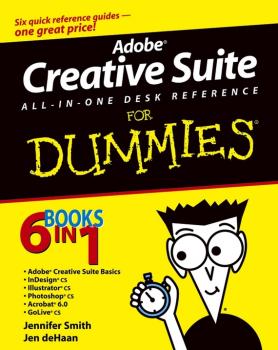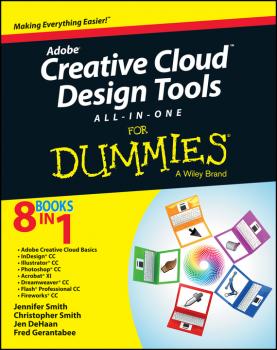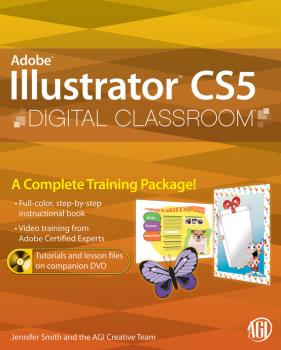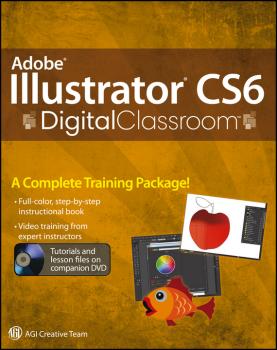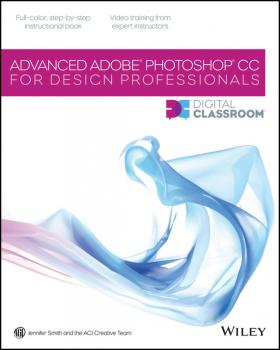ТОП просматриваемых книг сайта:
Jennifer Smith
Список книг автора Jennifer SmithАннотация
If you’re responsible for producing quality printed materials or creating great-looking Web pages for your business or organization, Adobe’s new Creative Suite has just what you need. This complete set of integrated graphics, design, and Web page creation tools will help you produce professional quality brochures, flyers, and newsletters as well as dynamic Web pages—as soon as you get familiar with all the parts! Well, relax. Adobe Creative Suite All-In-One Desk Reference For Dummies® has you—and all those programs—covered. Five minibooks walk you through setting up and using the tools, while the sixth shows you how they all work together. And this single volume will remain a handy reference long after you gain proficiency with the entire suite: InDesign for page layout Illustrator for creating art and graphics Photoshop, the world’s favorite image editing program Acrobat, to share files across different operating systems and develop interactive forms GoLive for building innovative Web pages Even if you plan to use only one or two of these elements now, Adobe Creative Suite All-In-One Desk Reference For Dummies® is an outstanding resource. Find out what you need to know today, and when you’re ready to tackle the next tool, just turn to that minibook and away you go. These are only a few of the skills you’ll discover: Create a professional-looking page with InDesign, import Photoshop and Illustrator graphics to enliven it, and preserve it in a PDF file Design a logo for your business with Illustrator and give it 3D effects Save Illustrator files in a variety of Web-compatible formats, including GIF, HTML, and even Macromedia® Flash SWF Correct photo color and edit your images in Photoshop Plan an entire Web site for maximum impact, then save hours of work by using GoLive’s templates, components, and libraries Use Acrobat to create PDFs that include MP3 audio, video or SWF files Whether your goal is to design newsletters, a full-size book, an e-commerce Web site, or just about anything else, Adobe’s Creative Suite plus Adobe Creative Suite All-In-One Desk Reference For Dummies® will help you get the job done.
Аннотация
A complete training package lets you learn Adobe Illustrator CC at your own speed Adobe Illustrator is the leading drawing and illustration software used to create artwork for a variety of media. This book-and-DVD package provides 13 self-paced lessons that get you up to speed on the latest version of Illustrator (Creative Cloud). Step-by-step instructions in the full-color book are supported by video tutorials on the DVD. Together, these tools will help you learn Adobe Illustrator basics, essential skills, and all the new capabilities in Illustrator CC—in no time. • Includes step-by-step instructions in a book-and-DVD training package • Features expert instructors who guide you through 13 lessons that prepare you to create fabulous artwork with Illustrator • Covers beginning through intermediate-level skills Illustrator CC Digital Classroom is like having your own personal tutor to help you learn the latest version of Illustrator. Note: DVD and other supplementary materials are not included as part of the e-book file, but are available for download after purchase.
Аннотация
Your all-in-one guide to Adobe's new Creative Cloud Packed with more than a thousand pages of content, Adobe Creative Cloud All-in-One For Dummies is exactly what you need to get your head in the Creative Cloud. Written by designers for designers, this book is filled with useful information and expert instruction that spans eight minibooks to help you get started with Adobe Creative Cloud, InDesign CC, Illustrator CC, Photoshop CC, Acrobat XI, Dreamweaver CC, Flash Professional CC, and Fireworks CC. You'll learn the latest graphic design and web development tools, tricks, and techniques; watch your productivity explode; and unleash your creative genius with this valuable resource. Helps print, web, and mobile media professionals get the very most out of the latest features and techniques available in Adobe Creative Cloud Provides beginners with design basics while providing the depth of coverage sought by more experienced design professionals Covers the key features and tools in seven of Adobe's most popular Creative Cloud applications (InDesign, Illustrator, Photoshop, Acrobat, Dreamweaver, Flash Professional, and Fireworks) plus a minibook dedicated to Creative Cloud basics From 3D images and vivid illustrations to dynamic web pages and interactive effects, this comprehensive guide shows you how to do it all!
Аннотация
A book-and-video training package provides a unique illustration to the basics of Illustrator Adobe Illustrator is a unique design and drawing program that allows you to create and produce brilliant art for a variety of mediums. This full-color book-and-video training package deciphers even the most complex Illustrator tasks and gets you quickly up to speed using the capabilities of the newest release of Illustrator. Thirteen self-paced lessons explain how to create and produce vibrant graphics using this robust vector drawing application. The complementary lessons featured on the videos are each approximately five minutes long and demonstrate the concepts and features covered in the lesson. Escorts you through the basics of creating and producing vibrant graphics using Illustrator Deciphers even the most advanced Illustrator tasks and makes them less intimidating Features full-color, step-by-step tutorials in the downloadable videos that complement the topics covered in each lesson of the book Encourages you to absorb each lesson at your own pace Jam-packed with information, this book and video training package is just like having your own personal instructor guiding you through each unique lesson. Note: DVD and other supplementary materials are not included as part of eBook files. These materials are available for download upon purchase.
Аннотация
Аннотация
A complete training package on the newest version of Photoshop! The Digital Classroom series combines a full-color book with a full-featured DVD, resulting in a complete training package written by expert instructors. Photoshop is the industry standard for image editing, and this guide gets photographers, commercial designers, web developers, fine artists, and serious hobbyists up to speed on the newest version. It includes 13 self-paced lessons that allow you to progress at your own speed, with complete lesson files and tutorials on the DVD. Topics include Camera RAW, masks and layers, retouching, and much more. A self-paced way to learn the newest version of Photoshop, the essential image-editing software used by professional photographers, web developers, and graphic designers Features full-color, step-by-step instructions in the book plus additional tutorials and lesson files on the DVD Developed by a team of Adobe Certified Instructors and Photoshop experts who have created many of the official training titles for Adobe Systems Covers Adobe Bridge, Camera RAW, masks and layers, painting and retouching, and selections and layers, taking you through basic and intermediate-level topics Photoshop CS6 Digital Classroom is like having your own personal tutor teaching you the newest version of Photoshop. Note: DVD and other supplementary materials are not included as part of the e-book file, but are available for download after purchase.
Аннотация
Take your Photoshop CC skills to the next level with this complete, advanced training package Adobe Photoshop is the industry leading image-editing program for digital photographers, graphic designers, and web developers. The newest version includes even more great tools to manage and enhance your images. This book-and-DVD package focuses on using the more advanced Photoshop CC features such as curves, levels, blending modes, painting and drawing tools, and the latest special effects to create professional-quality designs and images for web and video. You can learn at your own pace, using the step-by-step instructions in the book and supplementary exercises on the DVD. Encourages you to develop your skills in the program's finer points with these 13 self-paced lessons developed by the AGI Creative Team Features illustrated, step-by-step instructions plus video tutorials and lesson files, all created by expert instructors Covers Adobe Bridge and Camera RAW, then focuses on advanced techniques including curves, levels, blending modes, painting and drawing tools, and the latest Photoshop CC special effects Enables web developers and graphic designers to make full use of the advanced features of Photoshop CC (Creative Cloud) Advanced Photoshop CC Digital Classroom takes your Photoshop CC skills a step further, giving you more control over your images. Note: DVD and other supplementary materials are not included as part of the e-book file, but are available for download after purchase.