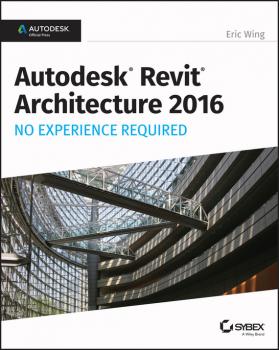ТОП просматриваемых книг сайта:
Eric Wing
Список книг автора Eric WingАннотация
The updated 2020 edition of the popular step-by-step tutorial for Revit Architecture Shortly after its first publication , Autodesk Revit for Architecture: No Experience Required quickly became the market-leading, real-world guide for learning and building with Revit—the powerful and sophisticated Building Information Modeling (BIM) software used by professionals the world over. Fully updated for Revit 2020, this popular, user-friendly book helps you learn the Revit interface, understand the fundamental concepts and features of the software, and design, document, and present a 3D BIM project. A continuous, step-by-step tutorial guides you through every phase of the project: from placing walls, doors, windows, structural elements, dimensions, and text, to generating documentation, advanced detailing, site grading, construction scheduling, material takeoffs, and much more. Updated and revised to include new content, this invaluable guide covers all the fundamental skills every Revit user needs. Whether used as a complete, start-to-finish lesson or as a quick-reference for unfamiliar tasks, this book will help you: Learn each phase of designing, documenting, and presenting a four-story office building using a simple yet engaging continuous tutorial Follow the tutorial sequentially or jump to any chapter by downloading the project files from the Sybex website Use the start-to-finish tutorial project as a reference for your own real-world projects and to develop a powerful Revit skillset Gain thorough knowledge of Revit’s essential concepts and features to make the move from 2D drafting to 3D building information modeling Get up to speed with advanced features, including new coverage of advanced walls, families, sites, topography, and more Autodesk Revit 2020 for Architecture No Experience Required is the go-to guide for both professionals and students seeking to learn Revit's essential functions quickly and effectively, to understand real workplace projects, processes, and workflows, and to set the stage for continuing on to more advanced skills.
Аннотация
Learn Revit Architecture with an engaging, real-world continuous step-by-step tutorial This Autodesk Official Press book helps you become proficient with Autodesk's popular building information modeling software using an innovative continuous tutorial. It covers each phase of designing, documenting, and presenting a four-story office building, a real-world project you might expect to encounter on the job. Concise explanations, focused examples, step-by-step instructions, and an engaging hands-on tutorial make this Autodesk Official Press guide the perfect way to learn Revit Architecture. Expert author Eric Wing, first introduces the interface and Revit conventions and then moves directly into building modeling. You'll learn to place walls, doors, and windows, work with structural grids, beams, and foundations; add text and dimensions, and use dimensions as a design tool. As the building takes shape, you'll discover how to generate construction documentation, create schedules, consider site issues, and use Revit's rendering capabilities. Shows you how to work on a real-world design from start to finish Helps you to understand industry best practices and quickly become proficient with the user interface Explains how to effectively plan and create walls, doors, window, floors, and ceilings Details ways to create professional stairs and railings Walks you through using Revit's powerful dimensions, families, worksets, worksharing, and phase management features vEncourages you to show off your design with beautifully lit, fully rendered 3D scenes Autodesk Revit Architecture: No Experience Required features downloadable tutorial files so you can jump in at any exercise. It's the perfect resource for learning this essential BIM software.
Аннотация
Learn Revit Architecture the hands-on way For those who like to learn by doing, this Autodesk Official Press book shows you how to build a four-story office building one step at a time, providing you with real-world practice you might expect to encounter on the job. Concise explanations, focused examples, step-by-step instructions, and an engaging hands-on tutorial make this book the perfect way to learn Revit Architecture. In addition, you can download starting files for each chapter from the website in order to compare your work to the authors, or start fresh with any chapter in the book. Expert author Eric Wing first introduces the interface and Revit conventions, and then moves directly into building modeling. You'll learn to place walls, doors, and windows, work with structural grids, beams, and foundations; add text and dimensions, and use dimensions as a design tool. As the building takes shape, you'll discover how to generate construction documentation, create schedules, work with families, consider site issues, and use Revit's rendering capabilities. Here are some of the skills you can acquire from this book: Understanding Revit's interface, views, and grids Creating and editing roofs, railings, stairs, and ceilings Generating documentation and construction schedules Using advanced features like creating hosted families, system families, and formulas Autodesk Revit Architecture: No Experience Required is a completely self-paced guide. You can work along with the tutorial from cover to cover or jump in anywhere. No matter how you use this book, you'll be able to transfer the useful concepts to your professional practice.
Аннотация
Go from beginner to guru quickly with the ultimate Revit Architecture 2016 guide Autodesk Revit Architecture 2016 No Experience Required is your ultimate hands-on guide for mastering this essential BIM software. With step-by-step instruction and a continuous tutorial approach, this invaluable guide walks you through the design of a four-story office building. You'll be led through the entire design, documentation, and presentation process with expert instruction and helpful tips, so you can quickly become confident and productive. You'll follow a real-world workflow as you jump right into modeling, first placing doors and windows, then building floors layer-by-layer, adding roofs and ceilings, stairs, ramps, and railings. Coverage includes crucial information on detailing, view and match line information, and printing, plus advanced topics like curtain walls, sweeps, embedded families, and formulas. You'll delve into site considerations including grading and topsurface features, and integrate them into your design at the rendering stage. The companion website provides downloadable tutorial files so you can jump in at any point and compare your work to the pros. Revit is the industry-leading Building Information Management software, hailed for its power and sophistication. This guide helps you get the most out of the software, with expert instruction and plenty of practice. Master the interface, tools, views, and editing capabilities Work with structural objects, text, dimensions, and multi-story buildings Generate construction documentation, schedules, and material takeoffs Explore phase management, work sharing, and working with various formats BIM is the emerging paradigm for architects and others in the construction and engineering fields. Revit is the industry leader, and is quickly becoming a mandatory skillset. Autodesk Revit Architecture 2016 No Experience Required provides everything you need to get up to speed and down to work.
Аннотация
The only Revit tutorial guide based on a real project workflow Autodesk Revit Architecture No Experience Required is the ultimate real-world guide for mastering this increasingly prevalent BIM software package. Using a continuous, step-by-step tutorial, this book walks you through all project phases as you learn the basics of Revit by designing, documenting, and presenting a four-story office building. You'll begin by learning your way around the interface and conventions, then jump right into design by placing walls, doors, and windows. Next you'll work with grids, beams, foundations, dimensions, and text as you build floors layer by layer, join walls, create ceilings and roofs, and place stairs, ramps, and railings. The instruction covers construction documentation, advanced detailing, and families, as well as site considerations including grading and top surface features to provide a well-rounded, real-world Revit skill set. The companion website features downloadable 'before and after' tutorial files that allow you to jump in at any point and compare your work to the pros. The shift from 2D drafting to 3D building information modeling has made Revit a must-have skill for an increasing number of design, engineering, and construction professionals. This book is designed to teach you the basics quickly, using a real-world workflow, process, and pacing. Get acquainted with the Revit interface, then immediately start building Learn to place structural components, text, dimensions, and more Understand views, grids, editing, importing, exporting, and work sharing Generate construction documentation including schedules and material takeoffs This simple yet engaging tutorial brings together all of the major skills a Revit user needs to know to complete real workplace projects. Whether read from beginning to end as a comprehensive lesson, or used as 'dip-in' reference for unfamiliar tasks, Autodesk Revit Architecture No Experience Required provides invaluable practical BIM instruction for every phase of a project.