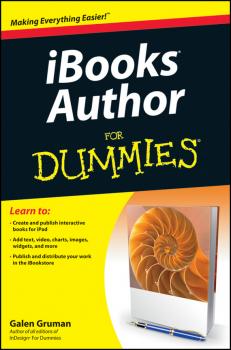ТОП просматриваемых книг сайта:
Galen Gruman
Список книг автора Galen GrumanАннотация
A comprehensive guide to all aspects of Mac's newest operating system, OS X Lion The latest Mac operating system takes full advantage of the latest multi-touch trackpads, the new App Store for the desktop, and a host of upgrades that incorporate some of the best elements of the iPad experience. This book covers every new feature as well as all the basic Mac information for every level of expertise. Beginners will learn all about Mac OS X Lion and how to use it, while more advanced users can delve into tips, tricks, and higher-end professional information. Looks at Mac OS X Lion, the latest version of the Mac operating system, and its features that bring Mac power together with iPad convenience Offers comprehensive coverage of all the new features in depth, including multi-touch trackpad gestures, the App Store for Mac, Mission Control, and more Includes basic coverage to give beginners a thorough understanding of the Mac OS, plus advanced information for those who want professional tips, tricks, guidance, and much more Written by a recognized Apple expert and frequent contributor to Macworld Mac OS X Lion Bible gives beginners a sound foundation in the new Mac operating system and provides experienced users with the information to take their skills to the next level.
Аннотация
The soup-to-nuts guide on everything InDesign users need to know about the much-anticipated CS4 release! Packed with more than one thousand pages of real-world insight and valuable guidance, this authoritative resource describes the power and potential of InDesign—whose popularity as a page-layout program is growing stronger and gaining new converts every day No matter what your skill level, you will get everything you need to know in order to make the most of this software and take advantage of InDesign CS4’s innovative architecture, functionality, and many ingenious features Learn how to edit Photoshop, Illustrator, and PDF files from within InDesign; export documents in HTML for publication on CD-ROM or the Web; tap the power of multiple layers and master pages; optimize InDesign for efficient project workflow; take advantage of dynamic spell-checking; and more Note: CD-ROM/DVD and other supplementary materials are not included as part of eBook file.
Аннотация
InDesign is the preferred graphic design software, and InDesign CS4 is loaded with cool new desktop publishing features. InDesign CS4 For Dummies shows you how to use every one! Whether you’re an experienced designer or just want to create a cool newsletter for the school soccer team, you’ll benefit from Galen Gruman’s guidance. This desktop publishing expert shows you how to navigate InDesign menus, dialog boxes, panels, and panes; streamline your work with templates; prepare your creations for printing or online publication, and more. Explore the new tools, work with the application frame, and set preferences for the way you work Learn to open and save documents and export content Get familiar with the Pages panel, apply Master Pages, and work with Layers Make the most of color with color libraries, multi-ink colors, spot versus process color, and gradients Create layout guidelines and use color swatches for consistency Streamline text formatting by using styles and treat text as a graphic element Design for the Web with hyperlinks, multimedia elements, and Flash files See how InDesign CS4 works seamlessly with other applications in the Adobe Creative Suite Discover why good design is part science and part art and learn to manipulate, organize, and align design objects Take advantage of tips for cropping and positioning graphics Prepare for printing or other output with enhanced preflighting tools InDesign CS4 For Dummies also offers great advice for designing pages that do their job perfectly. Start creating today!
Аннотация
Get a quick handle on the new features of QuarkXPress 6, including Mac OS X and Windows XP compatibility, enhanced undo functionality, full-resolution previews, and new ways to manage complex projects Written by designers for designers, covering all the major tools for layout, text editing, special effects, Web page development, and printing in simple, easy-to-understand language Enables both beginning and intermediate designers to start using the program quickly From two highly qualified authors: Barbara Assadi, former manager of Quark, Inc.’s Editorial Services department, and Galen Gruman, a desktop publishing pioneer and former executive editor of Macworld
Аннотация
Over the last few years, Adobe InDesign has made significant inroads against QuarkXPress, with adoptions by major media companies such as Meredith Corporation and Hearst Magazines; it is now the only desktop publishing program taught at many art schools Shows graphic designers how to get up to speed quickly on the latest InDesign release, make the most of program tools, create great page designs, add sparkle, and output to a variety of media The authors, both Quark experts who've converted to InDesign, offer special tips and insights to Quark users who are making (or thinking of making) the switch to InDesign
Аннотация
Learn the skills, tools and shortcuts you need in order to make the most of your MacBook Pro This easy-to-use, compact guide skips the fluff and gets right to the essentials so that you can maximize all the latest features of the MacBook Pro. Packed with savvy insights and tips on key tools and shortcuts, this handy book aims to help you increase your productivity and save you time and hassle. From desktop sharing and wireless networking to running Windows applications and more, this book shows you what you want to know. Includes the latest version of OS X, iCloud, FaceTime, and more Covers all the essential tools, topics, and shortcuts on things like running Windows applications, using the Intel Ivy Bridge processor, and more Features Genius icons throughout the book that provide smart and innovative ways to handle tasks and save yourself time MacBook Pro Portable Genius, 5th Edition puts you well on the way to being a pro at using your MacBook Pro!
Аннотация
Get up to speed on the latest features and enhancements to InDesign CS5 As the industry standard in professional layout and design, InDesign delivers powerful publishing solutions for magazine, newspaper, and other publishing fields. This introductory book is an easy-to-understand reference for anyone migrating from another software application or those with little-to-no desktop publishing experience. You’ll explore InDesign basics and examine the enhancements to InDesign CS5, while you also discover how pages work, build templates, create frames and shapes, manage styles, and much more. InDesign is proving to be an increasingly popular layout and design application; InDesign CS5 includes new functionality and enhanced tools Teaches all the basics for first-time users, including how to open and save your work, arrange objects, work with color, edit text, manage styles, finesse character details, add special type, import and size graphics, set paths, work with tabs, create indices, and more Demonstrates how to calibrate colors, export PDF files, fine-tune paragraph details, create frames and shapes, manipulate objects, and work with automated text InDesign CS5 For Dummies offers a straightforward but fun approach to discovering how to get the most from your desktop publishing experience when using InDesign.
Аннотация
Optimize the latest version of InDesign for your most efficient project workflow yet InDesign is a powerful publishing tool that serves as the standard program for professional layout and design. The latest version boasts a variety of updates and enhancements. Packed with real-world examples and written by industry expert Galen Gruman, this in-depth resource clearly explains how InDesign CS5 allows for better typography and transparency features, speedier performance, and more user control than any other layout program. Shows you the vast updates to the newest version of InDesign, including speedier performance, sharper functionality, and new object styles Offers insight for taking advantage of using the dynamic spell check, creating anchored objects that follow text, creating object styles that can be applied for consistent formatting, and more Shares real-world tips and techniques as well as helpful examples from industry expert and popular author Galen Gruman Whether you are aiming to produce ad campaigns, magazines, interactive PDF files, or other forms of media, InDesign CS5 Bible offers everything you need to know to quickly get up to speed with the latest version of InDesign. Note: CD-ROM/DVD and other supplementary materials are not included as part of eBook file.
Аннотация
Design and create your own e-book using the groundbreaking iBooks Author app With Apple's iBooks Author app, you can create rich, interactive books for use on the iPad, and this new For Dummies handy portable guide shows you just how to do it. Whether you want to create textbooks, training materials, marketing reports, or awesome product manuals with dynamic content, this book takes you through the process. Plunge in, and you'll soon learn how to create an iPad e-book with all the bells and whistles, including video, interactive widgets, text, tables, figures, colors, cool fonts, and more. Helps educators, small publishers, trainers, authors, or entrepreneurs create their own e-books using the new iBooks Author software Covers the software as well as book-building basics, such as adding text, color, tables, and figures Shows you how to include dynamic content, like video, presentations, interactive widgets, charts, and web components Discusses publishing your iPad e-book to the iBookstore iBooks Author For Dummies is what you need to get your book off the ground and into the hands of readers in a hurry!
Аннотация
Get the most out of using your iPad at work iPad at Work For Dummies provides essential and in-depth coverage for a variety of productivity-related tasks made possible on the iPad, from basics such as setting up and starting out with an iPad to tips on the best practices for enterprise-level word processing, spreadsheet creation, presenting, task management, project management, graphic design, and communication. Beyond that, it also includes down-to-earth examples of how to use an iPad at work, including synchronization, data backup, and communicating with Windows networks. Written by an experienced and well-known iPad user, writer, podcaster, and lecturer who has taught many other professionals how to get the most from their Apple devices in the workplace, iPad at Work For Dummies goes beyond simple coverage of iWork to show you step-by-step the iPad's capabilities to quickly, professionally, and effectively create and interact with typical office documents and systems. Covers the best software and practices for productively integrating the iPad into a work environment Shows you how the iPad goes beyond use as an at-home device to make work easier Includes examples that bring the information and instructions to life If you're considering integrating the use of an iPad at work, or have recently begun and want to grasp the full spectrum of its capabilities in the workplace, iPad at Work For Dummies has you covered.