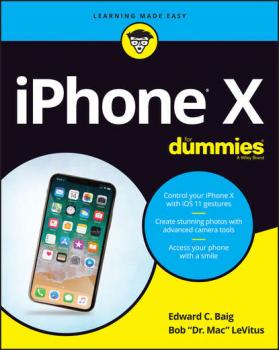ТОП просматриваемых книг сайта:
Bob LeVitus
Список книг автора Bob LeVitusАннотация
Аннотация
Unleash the power of your iPhone! The iPhone you carry in your pocket or purse gives you enormous power to get things done. It puts you within easy reach of your family and friends, provides instant access to your favorite music, TV, and movies, lets you to follow and react to news and events, and makes it possible to share your life in pictures and video with anyone in the world—all within seconds. And this is just scratching the surface of what it can do! This updated edition of iPhone for Dummies covers the latest versions of the device and the latest version of the iOS operating system. Beginning with how to get started with a new phone—navigating the settings, hooking up to wifi, sharing audio and video – you’ll also find out the many ways in which the iPhone’s tools and applications can bring an extra dimension to all aspects of your life. Explore the latest version of iOS Change your life with must-have apps Get artsy with photos, videos, and creative applications Troubleshoot common problems with ease Whether you’re just getting started or want to get even more from your iPhone, this book puts all the power in your hands!
Аннотация
Get the most out of your iPhone X Apple's iPhone X represents such a radical departure from all previous models of the globally known iPhone that it needs its own book to help users navigate the new features. Luckily, iPhone X For Dummies is here toprovide the guidance you need to figure out the features of your new iPhone and the software that powers it. Written by the experts who've created all previous editions of iPhone For Dummies, this book takes a deep dive into this fabulous new phone and its unique controls. It then delves into iOS 11 and how it works on the iPhone X. It leaves no stone unturned and offers all the in-depth coverage you need to make your iPhone X work for you—right out of the box! Control your iPhone X with iOS 11 gestures Explore advanced camera tools that produce stunning photos Set up face recognition to access your phone with a smile Charge your iPhone wirelessly If you’ve invested in this awesome new device, you deserve to get the very most out of it. And this book shows you how!
Аннотация
Find out why the iPad mini has never been bigger This new edition of iPad mini For Dummies covers all the latest tips and tricks for getting an even bigger bang out of your iPad mini. Presented in full-color and written in the straightforward but fun language that has defined the For Dummies brand for more than twenty years, this friendly guide walks you through the multitouch interface, going online, getting connected, packing your iPad mini with apps, games, e-books, photos, music, and movies, synchronizing your data, texting with iMessage, working with Siri, importing pictures and launching slideshows, getting organized with Reminders, finding your way with Maps, working with the Calendar, protecting your information, accessorizing your iPad mini, and much more. Updated and revised throughout to cover Apple's newest iPad mini hardware and iOS software, iPad mini For Dummies is the ideal companion to help you make the most out of your device. Plus, if you run into any problems along the way, you'll find easy-to-follow, expert troubleshooting and maintenance tips. Richly illustrated in full color and updated to reflect the latest iPad mini hardware and iOS software Shows you how to turn your iPad mini into an entertainment hub Covers the key features and tools readers need to become iPad mini mavericks Written by Edward C. Baig, the Personal Tech columnist for USA Today, and Bob LeVitus, often referred to as «Dr. Mac» Your iPad mini may be small, but it packs a big punch. In this full-color guide, you'll unlock all of its incredible capabilities—and have a blast while you're at it!
Аннотация
Pro tips for macOS from “Dr. Mac” Your shiny new iMac or trusty old MacBook both rely on macOS to help you get things done. It helps to have an equally reliable guidebook to steer you through the tasks and steps that make macOS run efficiently. This fun and friendly guide provides the direction you need to easily navigate macOS. Longtime expert Bob «Dr. Mac» LeVitus shares his years of experience to help you better understand macOS and make it a timesaving tool in your life. Take a tour of the macOS interface Get organized and save time with macOS applications Get pro tips on speeding up your Mac Back up your data with ease Covering the fundamentals of the OS and offering insight into the most common functions of macOS, this is indispensable reading for new or inexperienced macOS users.
Аннотация
Take your world with you—with an iPad! When you're a person who can't be chained to a desk, an iPad is your ideal tool for working or enjoying entertainment wherever you want, whenever you want. An iPad is an ideal tool for connecting to websites and networks, staying in touch with your family, keeping track of the office, or just settling in with a movie or a good book,. And to make it easier than ever, grab a copy of iPad For Dummies for simple steps on handling all your iPad's basic functions—as well as iOS 11, the latest version of the software that powers Apple's mobile gadgets. Assuming no prior experience with an Apple tablet, this hands-on guide helps users from every walk of life navigate their way around an iPad and an iOS 11. From setting up your eMailbox and using your iPad as an eReader to finding the best iPad apps and using voice commands, it covers everything you need to squeeze all the value out of your portable device. Get help with basics on running your iPad Personalize your tablet for your needs Connect to WiFi or Bluetooth devices Find easy fixes to common iPad problems iPad rookies rejoice! You'll be up and running like the pros in a flash!
Аннотация
Mac OS X Snow Leopard is the newest version of the Macintosh operating system, and “Dr. Mac” Bob LeVitus is the ideal expert to introduce you to Snow Leopard. Mac OS X Snow Leopard For Dummies covers all the cool stuff and prepares you for the quirks, so whether it’s your first Mac or an upgrade, you’ll enjoy a truly rewarding relationship. From starting up your Mac to setting up a network and keeping in touch via iChat AV, Mac OS X Snow Leopard For Dummies gives you the scoop on the new features and improvements that help you do more work in less time. Learn when to shut down your Mac and when not to, how to secure it, and how to back it up with Time Machine Organize your life with iCal and your stuff with files and folders, and be able to find what you’re looking for Set up your Internet connection and e-mail, manage spam, surf with Safari, and start iChatting Download and organize songs, podcasts, and movies with iTunes and plan a playlist with Genius Create documents with TextEdit, print them, fax then, and make PDFs Set up a network and share files, printers, and Internet connections Find out about operating system updates, firewalls, troubleshooting, and other ways to keep your Mac safe, healthy, and happy Technology columnist Bob LeVitus has been a Mac guru for nearly two decades. Mac OS X Snow Leopard For Dummies provides just what you need to get up and running with Snow Leopard.
Аннотация
Get ready to rock with Apple's digital music recording studio Find out how to record, edit, mix, and master like a pro! Are you the next big thing in music – but the world just doesn't know it yet? Here's the guide that will help you create great-sounding recordings with GarageBand. Packed with useful information on setting up a digital studio, laying down tracks, working with loops, playing with MIDI and software instruments, and mixing tracks, the only thing this book doesn't provide you with is . . . a recording contract! The Dummies Way * Explanations in plain English * «Get in, get out» information * Icons and other navigational aids * Tear-out cheat sheet * Top ten lists * A dash of humor and fun Discover how to: * Decide what gear you'll need * Optimize your room for recording * Mix vocals, instruments, and loops into a song * Improve recordings with editing and effects * Create CDs, movie scores, and more using other iLife applications
Аннотация
Get started with Office 2011 for Mac and discover the creative possibilities The leading suite of productivity software for the Mac, Microsoft Office helps users complete common business tasks, including word processing, e-mail, presentations, financial analysis, and much more. Office 2011 for Mac For Dummies is the perfect companion for Microsoft Office for Mac users upgrading to the newest version, new computer users, and those who may have switched from the Windows version of Office. Written by one of the most popular gurus in the Mac community, Bob «Dr. Mac» LeVitus, the book explains every 2011 application so you can become savvy in no time. Addresses ways to refine and edit documents with Word Explains how to add pizzazz to your slide shows with PowerPoint Guides you through crunching numbers and data with Excel Demonstrates how to send, receive, and manage your e-mail on Outlook Encourages you to organize your contact information, schedule your time, and more With Office 2011 for Mac For Dummies, you'll learn everything you need to know to make the most of Office on your Mac!