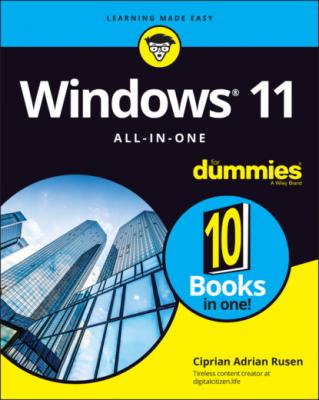ТОП просматриваемых книг сайта:
Windows 11 All-in-One For Dummies. Ciprian Adrian Rusen
Читать онлайн.Название Windows 11 All-in-One For Dummies
Год выпуска 0
isbn 9781119858713
Автор произведения Ciprian Adrian Rusen
Жанр Зарубежная компьютерная литература
Издательство John Wiley & Sons Limited
Windows 11 is software. You can’t touch it in a physical sense, even if you interact with it using the keyboard and a mouse, or a touchscreen. Your PC, on the other hand, is hardware. Kick the computer screen, and your toe hurts. Drop the big box on the floor, and it smashes into pieces. That’s hardware.
Chances are good that one of the major PC manufacturers — such as Lenovo, HP, Dell, Acer, or ASUS — Microsoft, with its Surface line, or even Apple made your hardware. However, Microsoft, and Microsoft alone, makes Windows 11.
When you bought your computer, you paid for a license to use one copy of Windows on that PC. Its manufacturer paid Microsoft a royalty so it could sell you Windows along with the PC. (That royalty may have been close to zero dollars, but it’s a royalty nonetheless.) You may think that you got Windows from, say, Dell — indeed, you may have to contact Dell for technical support on Windows questions — but Windows came from Microsoft.
If you upgraded from Windows 10 to Windows 11, you might have received a free upgrade license — but it’s still a license, whether you paid for it or not. You can’t give it away to someone else.
www.microsoft.com/en-us/Useterms/Retail/Windows/11/UseTerms_Retail_Windows_11_English.htm.
Must You Run Windows?
Are you wondering if you must run Windows? The short answer is that you don’t have to run Windows on your PC.
The PC you have is a dumb box. (You needed me to tell you that, eh?) To get that box to do anything worthwhile, you need a computer program that takes control of the PC and makes it do things, such as show apps on the screen, respond to mouse clicks or taps, and print resumes. An operating system controls the dumb box and makes it do worthwhile things, in ways that people can understand.
Without an operating system, the computer can sit in a corner and display profound messages on the screen, such as Non-system disk or disk error or Insert system disk and press any key when ready. If you want your computer to do more than that, though, you need an operating system.
Chrome OS: Created by Google, Chrome OS is the operating system used on Chromebooks. Affordable Chromebooks have long dominated the best-seller lists at many computer retailers — and for good reason. If you want to surf the web, work on email, compose simple documents, or do anything in a browser — which covers a whole lot of ground these days — a Chromebook and Chrome OS are all you need. Chromebooks can’t run Windows programs such as Office or Photoshop (although they can run web-based versions of them, such as Office Online or Photoshop Express Editor). Despite this limitation, they don’t get infected and have few maintenance problems. You can’t say the same about Windows: That’s why you need a thousand-page book to keep it going. Yes, you do need a reliable internet connection to get the most out of Chrome OS. But some parts of Chrome OS and Google’s apps, including Gmail, can work even if you don’t have an active internet connection.Chrome OS, which is built on Linux, looks and feels much like the Google Chrome web browser. There are a few minor differences, but in general, you feel like you’re working in the Chrome browser.
macOS: Apple has made great strides running on Intel processors even though they recently switched to making their own, including for the Mac. If you don’t already know how to use Windows or own a Windows computer, it makes sense to consider buying an Apple computer or running macOS or both. Yes, you can build your custom computer and run macOS on it: Check out www.hackintosh.com. But, no, it isn’t legal — the macOS End User License Agreement explicitly forbids installation on a non-Apple-branded computer. Also, installing it is certainly not for the faint of heart.The performance of the latest MacBook Air and MacBook Pro, based on Apple’s M1 chips, is breathtaking. However, they can natively run only macOS, not Windows. If you want Windows on the latest MacBooks, you must purchase Parallels Desktop 17 for Mac or newer, from www.parallels.com.
Linux: The big up-and-coming operating system, which has been up-and-coming for a couple of decades now, is Linux (pronounced “LIN-uchs”). If you are not an IT professional and you plan to use your PC only to get on the internet — to surf the web and send emails — Linux can handle that, with few of the headaches that remain as the hallmark of Windows. By using free programs such as LibreOffice (www.libreoffice.org) and online services such as Google Workspace and Google Drive (www.drive.google.com), you can even cover the basics in word processing, spreadsheets, presentations, contact managers, calendars, and more. Even though Linux doesn’t support the vast array of consumer hardware that Windows offers, it’s popular with many software developers and power users.
In the tablet sphere, iPadOS and Android rule. Windows 11 doesn’t compete with any of them, even though it works on Qualcomm chips designed for mobile devices, and is available on tablets and convertible devices such as the Surface line.
What do other people choose? It’s hard to measure the percentage of PCs running Windows versus Mac versus Linux. StatCounter (www.statcounter.com) specializes in analyzing the traffic of millions of sites globally and provides lots of useful statistics based on the data they collect. One stat tallies how many Windows computers hit those sites, compared to macOS and Linux. While their data may not be 100 percent representative of real-world market share, it does an excellent job of giving us an idea of operating system penetration. If you look at only desktop operating systems — Windows (on desktops, laptops, 2-in-1s) and macOS/OS X — the numbers in July 2021 (according to StatCounter) broke as shown in Figure 1-3. (Linux and Chrome OS barely have more than 1 percent market share, each).