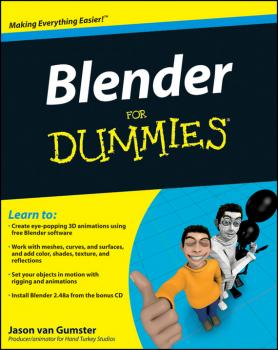ТОП просматриваемых книг сайта:
Jason Gumster van
Список книг автора Jason Gumster vanАннотация
So you’ve heard about Blender, the free 3D animation software. You really want to know more about the features of Blender, where to get it, and how to use it. You’re in luck! It’s all in Blender For Dummies, including Blender software on the bonus DVD. Because there’s a lot to learn about Blender, you’ll be glad this book takes it step by step. First, you’ll learn to install Blender 2.48 and think the Blender way. Then you’ll start creating 3D objects and setting them in motion with animations and rigging. Soon you’ll be texturing with Blender, rendering with Blender, and sharing your creations. You’ll learn how to: Create almost anything with meshes, save time with the Mirror modifier, and use Blender’s secret weapon, Dupliverts Understand texture mapping, know when to use which type of lamp, and use radiosity in animation Work with curves and surfaces, and add color, shades, texture, and reflections Rig your characters for animation with shape keys, hooks, and armatures, and understand kinematics Navigate in three dimensions Make your animations more believable, and let Blender do the animating for you Use the video sequence editor Export, render, composite, and edit for output You’ll even get tips on common problems new Blender users face and how to avoid them. Blender For Dummies will have you creating eye-popping 3D animations before you know it! Note: CD-ROM/DVD and other supplementary materials are not included as part of eBook file.
Аннотация
Learn 3D animation the easy way with this complete step-by-step guide Blender For Dummies is the quick and easy guide to learning 3D modeling and animation using the popular, free, open source Blender software. You'll learn how to create models, animate movement, and render well-lit scenes as you master the powerful features that rival the more expensive professional animation software. This third edition is updated to cover the latest features added in Blender, including digital sculpting with dynamic topology, rendering with the incredibly powerful Cycles renderer, and more advanced simulation tools. You'll learn the shortcuts and tricks that make creating animation a reality for anyone at any level. The companion web site provides access to additional tutorials that give you the confidence you need to start animating quickly. This useful guide blends the functionality of a reference with the hands-on learning that develops your skills and understanding in a flash. Create 3D objects with meshes, curves, and surfaces Add color, texture, shades, reflections, and transparencies Set your models in motion with animation and rigging Create expert-level scenes with lighting and camera placement If you want to learn 3D animation, but don't want to spend thousands of dollars getting started, Blender is just the solution you need. Blender For Dummies is the ultimate learning companion.