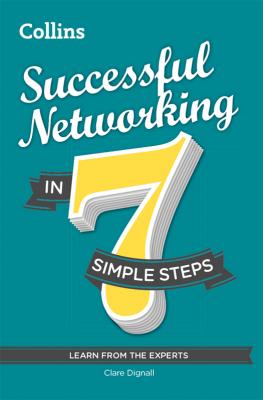ТОП просматриваемых книг сайта:
Successful Networking in 7 simple steps. Clare Dignall
Читать онлайн.Название Successful Networking in 7 simple steps
Год выпуска 0
isbn 9780007556793
Автор произведения Clare Dignall
Жанр Зарубежная деловая литература
Издательство HarperCollins
Networking relies on keeping all your important relationships in a state of health and good repair. It’s a time-consuming activity that needs planning and motivation, especially if your network is a growing one. To help manage large networks while still staying in touch, more and more business people are complementing traditional networking methods with the use of social media such as Facebook, Twitter, LinkedIn® and others. Such sites offer simple ways of keeping in regular touch that take up little time and don’t cost money. They allow you to update your whole network, or a group within it, with what’s new in your world – all in a single action. Such ‘push updates’ can help keep your contacts to feel valued and up to date.
What are the options?
While there are hordes of social networking sites out there to choose from, three could be said to be the ‘big players’ – at least at the moment.
You may be acquainted with Facebook, so we won’t go into any detail. For personal use, Facebook allows you to create your online profile, find and add other users as friends, post photos, send messages and join like-minded groups online. In this arena, its core premise is friendship or shared experience: it’s likely you’ll know, or at least have met, everyone you add as a friend on Facebook. For professional and business use Facebook is a flexible hub for contact details, product or services information, engaging content and interacting with clients. See www.facebook.com.
LinkedIn®
Presence on LinkedIn® is increasingly seen as a ‘must-have’ in the world of business. Users create a personal profile including their curriculum vitae, key skills and expertise, detailed work experience and more. Literally designed to extend and enhance the process of networking, registered users can invite anyone with whom they have some level of professional relationship to become a ‘connection’, effectively providing the user with a database of contacts and their specialist knowledge. Business people use it to stay in touch, stay abreast of the job market, or seek work. Employers use it to list jobs, search for, and check out potential candidates. By showing the user the connections of their connections, LinkedIn® also demonstrates opportunities for introductions through mutual contacts. See www.linkedin.com.
Twitter is a social networking service whose core premise is that of ‘micro-blogging’, where users post and read messages or ‘Tweets’ of 140 characters or less. To receive Tweets, you must follow people or groups that interest you, whether they be friends, celebrities, brands, columnists, newspapers – or interesting strangers. Tweets are presented in a timeline, creating a concise and immediate digest of what’s happening in the world that interests you. Unlike Facebook, there’s no assumption that you need to know someone before following them. It is acceptable to follow, say, a celebrity, and open dialogue with them by replying to their Tweets. It is perhaps this lure of instant access to high-profile people that has been central to the ever-increasing popularity of Twitter. If you follow someone and they then choose to follow you, a further layer of communication is offered in the form of ‘direct messaging’ or the ‘DM’. These Tweets are not public, but can be exchanged between two parties who follow each other in addition to default public Tweets. See www.twitter.com.
What are their intended audiences?
LinkedIn® is strictly professional – the work-life you, always at your best; Facebook, though most used for personal updates, is increasingly being harnessed by people to profile their business or profession entirely distinct from their personal Facebook account. Twitter can be used judiciously to post updates that may appeal to both personal and professional contacts – you could think of it as ‘first-date you’ – the whole story, but at its best.
We’ve identified the options, but what, in real terms, do you ‘do’ with social media? What functions can they carry out to enhance and extend your face to face networking?
How should I use them?
Looking at some key areas of social media sites will get you started, allowing you to learn more on the way.
Review your profile: On sites where your employment information, work and skills are displayed, such as LinkedIn®, ensure they’re correct. Ensure that your profile is complete, proofed, and bang up to date.
Check what your contacts are doing: Your daily routine should include checking what your contacts are doing via their status updates and posts on Facebook, LinkedIn® or Twitter etc. Use this information to help initiate and personalise your contact with them. So, for example, you may congratulate someone within LinkedIn® for their new job status update, or, contrastingly, email a contact after seeing their Tweet about an event they’d attended. Opening with ‘Hi, I saw your Tweet about the London event – it sounded great!’ gives you an excuse for getting in touch, and shows you’re taking long-term interest.
Post regular updates: Known informally as ‘pinging’, posting regular updates to LinkedIn®, Twitter and Facebook helps keep you in the front of many people’s minds. Share information and articles through these platforms to offer value to your contacts in an efficient manner. Pinging allows others to passively digest what’s going on in your life and what your hopes are. From your posts they’ll build a picture of your goals and aspirations. If they want to respond, they can and will.
Ask or answer questions: People like answering a question authoritatively: if you want a reaction from your social media network, ask a question! LinkedIn® has an answers feature where you can both ask and answer questions, giving you the opportunity to demonstrate your curiosity about business and showcase your knowledge to an interested audience.
Post comments or likes: Make personal contact quickly by commenting on someone’s status on Facebook or LinkedIn®. If you are pushed for time, even hitting ‘like’ or re-Tweeting will bring your name to the front of someone’s mind briefly, making them feel good about the fact you noticed.
Endorse: LinkedIn’s® endorsement function allows you to attest to a contact’s skills and expertise. Use this feature only to authenticate skills that are proven. By endorsing judiciously, everyone wins. Your contact builds a strong and verified skills profile, you give them a useful and appropriate ‘gift’, and everyone feels good about the transaction. Most people you endorse will also reciprocate in their own time.
Social media and privacy
Making social media work for, not against you, relies on having a strong awareness at all times of what you want people to see and what you don’t.
Facebook and privacy
If you’re starting your own business, create a Facebook page for the business itself, entirely removed from your own page on Facebook. Then you can maintain two discrete accounts, promoting your professional image on your business page, while keeping