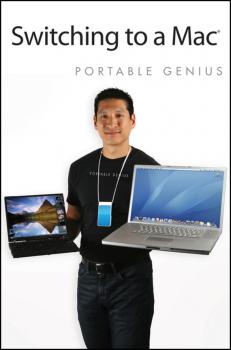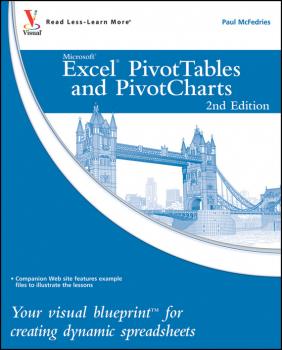ТОП просматриваемых книг сайта:
McFedries
Список книг автора McFedriesАннотация
Get the most from Apple's ultracool new MacBook Air Apple's newest MacBook Air is smaller, lighter, and more powerful than ever. And this convenient little book is loaded with tips and techniques for everything from getting started with your MacBook Air to maximizing power and battery life. Learn innovative ways to accomplish a task more efficiently, master the new features of the MacBook Air, and take advantage of all the remote features and accessories. Fun, hip, and portable, this guide has what every Mac fan needs to know about the MacBook Air. The new MacBook Air features flash storage, longer battery life, a full-sized keyboard with multitouch trackpad, WiFi and Bluetooth connectivity, and extreme portability This convenient, portable guide explains popular new features and how to make the most of them Covers all the key skills, tools, and shortcuts to make you a more efficient MacBook user Includes plenty of hip tips for configuring the multitouch trackpad, maximizing power, streamlining common tasks, and more As cool as the MacBook Air itself, this book has what you need to maximize your portable computer.
Аннотация
See your way to super spreadsheets with Excel 2010 and this visual guide! If you're always hearing about the cool things that Excel can do, here's your chance to see how to do them! With pages of full-color, step-by-step instructions and crystal-clear screen shots, this guide shows you how to get the most out of Excel 2010. The book covers all the basics as well as Excel 2010's new features and functions, including a new interface and better collaboration tools. Crunch and chart your data over a network, over the Web, or at home-helpful tips on every page will get you there even faster! Provides a clear look at Excel 2010, the newest version of the world's leading spreadsheet application from Microsoft, and part of the new Microsoft Office 2010 suite Demonstrates how to create spreadsheets and charts, filter and sort data, work with PivotTable, and present your data-on a network, on the Web, or on your laptop Explores all features and functions in full-color pages packed with screen shots and other visual graphics that clearly show you how to accomplish tasks Includes practical examples, tips, and advice on how to use all the tools more effectively Get the very most out of Excel 2010 with this easy-to-follow guide!
Аннотация
You don't have to be a genius to use a MacBook Air. But if you want to get the very most out of yours, put this savvy Portable Genius guide to work and start ramping up the pace. Want to connect your MacBook Air to a television or network printer? Remotely view your Webcam via the Internet? Improve your e-mail life with a smart mailbox? Synch with MobileMe or your cell? You'll find cool and useful Genius tips, full-color screenshots, and pages of easy-to-access shortcuts and tools that will save you loads of time.
Аннотация
Here’s the easiest guide ever to computers – a book that skips the long-winded explanations and shows you how things work. Full-color screen shots walk you through each step, and self-contained, two-page lessons make learning a snap. You’ll learn to use different types of computers and software, create documents and use different programs, get online, start using e-mail, and manage your music and digital photos. A friendly character called Chip introduces each task, and sidebars offer real-world advice.
Аннотация
You’re one of the legions of fans who enjoy the ease and simplicity of the Mac. But some functions still elude you. How do you synch your Mac with other devices? What are the best ways to organize your life and files with your Mac? Can you get more from your Mac hardware or upgrade it? The Portable Genius is here to help. With expert advice and a Mac-savvy attitude, the Macs Portable Genius guides you through getting the most out of your Mac. From the Introduction: «Welcome to Macs Portable Genius. This book is like a mini Genius Bar all wrapped up in an easy to use, easy to access, and eminently portable format. In this book you learn how to get more out of your Mac by learning how to access all the really powerful and timesaving features that aren’t obvious at a casual glance. In this book you learn how to avoid your Mac’s more annoying character traits and, in those cases where such behavior can’t be avoided, you learn how to work around it. In this book you learn how to prevent Mac problems from occurring, and just in case your preventative measures are for naught, you learn how to fix many common problems yourself. This book is for Mac users who know the basics but want to take their Mac education to a higher level. It’s a book for people who want to be more productive, more efficient, more creative, and more self-sufficient (at least as far as their Mac goes, anyway). It’s a book for people who use a Mac every day, but would like to incorporate that Mac into more of their day-to-day activities. It’s a book for people who pooh-pooh the notion that Mac users are a cult, but if someone decided to start an actual Mac cult, they’d join anyway. It’s a book I had a blast writing, so I think it’s a book you’ll enjoy reading.»
Аннотация
Are you a visual learner? Than Teach Yourself VISUALLY Macs is the book for you! This resource: Offers a perfect introduction for visual learners looking to gain a general understanding of Macs and some of the common peripherals associated with them. Demonstrates everything you need to know about transitioning from Windows to a Mac, using iPhoto, creating home movies with iMovie, and connecting all those cool devices, like the iPhone or iPod, so you can maximize iTunes. Shows you how to browse the Web with Safari and use iCal to track appointments, and what to do if something should ever go wrong. Includes full-color, rich screen shots and illustrations as well as step-by-step instructions clearly explain how to get the most from your Mac.
Аннотация
Are you a visual learner? Do you prefer instructions that show you how to do something – and skip the long-winded explanations? If so, then this book is for you. Open it up and you'll find clear, step-by-step screen shots that show you how to tackle more than 135 basic computer tasks. Each task-based spread includes easy, visual directions for performing necessary operations, including: Comparing types of computers Selecting memory and storage options Using Windows® or Mac OS® X Working with digital media Exploring e-mail and the Web Protecting your privacy online Helpful sidebars offer practical tips and tricks Full-color screen shots demonstrate each task Succinct explanations walk you through step by step Two-page lessons break big topics into bite-sized modules
Аннотация
The Genius is in. You don't have to be a genius to switch from a PC to a Mac. But if you want to make the move with less hassle, put this savvy Portable Genius guide to work. Want to share data between your Mac and your PC? Understand the differences between Mac OS®X and Windows®? Learn how to perform everyday Mac tasks? Transfer important stuff like calendars, contact lists, and music? You'll find cool and useful Genius tips, full-color screenshots, and pages of easy-to-access shortcuts and tools that will save you loads of time and let you enjoy your Mac to the max. Paul McFedries is the president of Logophilia Limited, a technical writing company. He has written more than four dozen books that have sold more than two million copies worldwide. These books include Macs Portable Genius, Teach Yourself VISUALLY Macs, and Teach Yourself VISUALLY Windows Vista. Paul encourages all readers to drop by his Web site, www.mcfedries.com. Portable GENIUS Fun, hip, and straightforward, the new Portable Genius series gives forward-thinking Apple users useful information in handy, compact books that are easy to navigate and don't skimp on the essentials. Collect the whole series and make the most of your Apple digital lifestyle.
Excel PivotTables and PivotCharts. Your visual blueprint for creating dynamic spreadsheets - McFedries
Аннотация
Master two of the most powerful features of Excel Even if you use Excel all the time, you may not be up to speed on two of Excel's most useful features. PivotTable and PivotChart turn long lists of unreadable data into dynamic, easy-to-read tables and charts that highlight the information you need most; you can tweak results with a click or easily fuse data from several sources into one document. Now you can learn how to tap these powerful Excel tools with this practical guide. Using a series of step-by-step tutorials and easy-to-follow screenshots, this book shows you in a visual way how to create and customize PivotTables and PivotCharts, use them to analyze business data, and ultimately achieve more with less work. Explains the benefits PivotTables and PivotCharts, two powerful features of Excel that allow users to create dynamic spreadsheets Covers creating and customizing, analyzing business data, building custom calculations, linking to external data sources (including Access databases, Word tables, Web pages, XML data, SQL Server databases, and OLAP cubes), creating macros to automate tasks, and more Uses step-by-step tutorials and easy-to-follow screenshots, a «learn by seeing» approach for visual learners Practical, visual, and packed with content, this is the book you need to ramp up your Excel skills with PivotTables and PivotCharts.
Аннотация
Your visual, guided tour of OS X El Capitan With clear, step-by-step instructions and plenty of rich visuals, Teach Yourself Visually OS X El Capitan walks you through the latest updates of OS X and demonstrates the essential tasks you need to know. Complemented with screenshots on almost every page that illustrate exactly what you'll encounter, this visual guide will have you up and running with OS X—quickly and easily. Boasting new visuals, several new features, and more seamless integration of iOS devices, the latest version of Mac's operating system has plenty to offer. You'll learn how to manipulate preferences to customize your experience, make the most of your digital media, and streamline your workflow while having a little fun. You will tour the Game Center, Messages, and Notifications, and get acquainted with Mission Control and the App Store—and much more. Customize your Mac to better suit your workflow Discover the newest updates to your favorite tools Navigate your way around OS X El Capitan Accomplish more in less time and make the most of your Mac